-

Job Cost Analysis
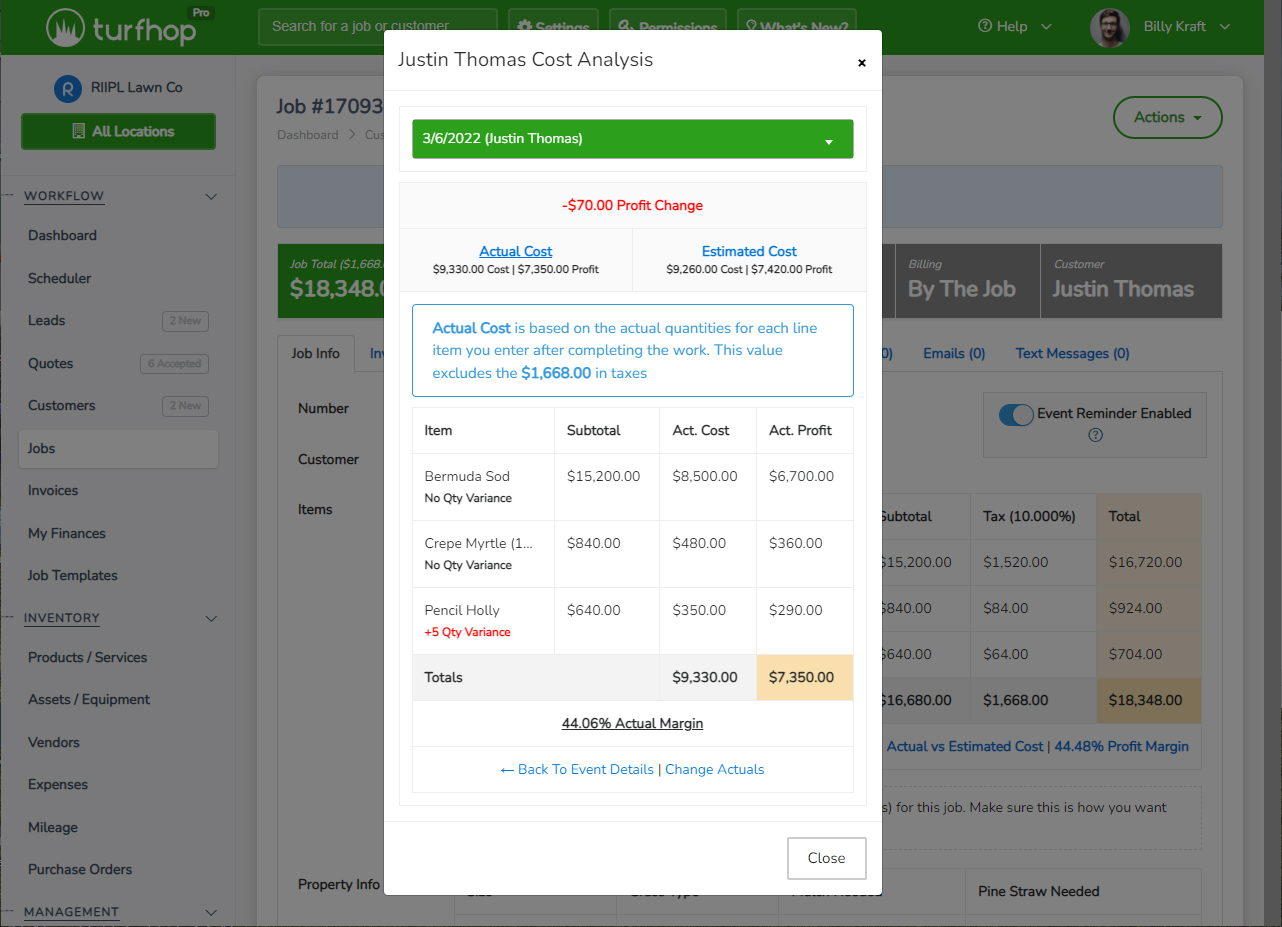
Learn to use TurfHop's job cost analysis tools before and after the work is completed. Measuring true cost and profits is part of running a successful business. For example, if your job calls for 10 pallets of sod, but you installed 9 and your customer has a fixed price...you technically just made more profit than originally estimated since you have a left over pallet of sod.
Before The Work - Estimated Cost
TurfHop is designed to let the system do all the heavy lifting. All you really need to do is make sure you have default costs assigned in product / services. This amount can be overriden for each line of your quote / job as you build it out.
After The Work - Actual Cost
The goal here is to record the actual material / labor that was done. This can be done from the "Event" dialog on your calendar. Just click on your event on the calendar and at the very bottom you will see "Record Actuals":
Cost Analysis
Once your actuals are recorded, you can view the "Actual vs Estimated Cost" comparison. Here you will see the profit change before and after the work was completed. This can be done from 2 places:
Don't forget there are a number of job cost reports under Reports > Global Reports > Job Cost Reports
We've totally revamped your end-customer experience via the brand new customer portal. Easily setup and manage access for your customers. They will be able to pay invoices, view schedule, view job photos, download documents, and much more directly from the customer portal.
You may have already noticed, but TurfHop has gotten a facelift and tons of new features. We've reworked the navigation and added a new right hand on desktop devices to display recent notifications and task list. Permissions, job templates, and quote reminders are just a few of the many new features
Need to control access levels for your team? We've added an easy-to-use tool for setting up both user-based and role-based permissions. Even create new roles with unique permissions as needed
Needing a quick and scalable way to create jobs? Use the job templates feature to create jobs in a click with all of your line items ready to schedule. Learn more here on other tips to scale your jobs