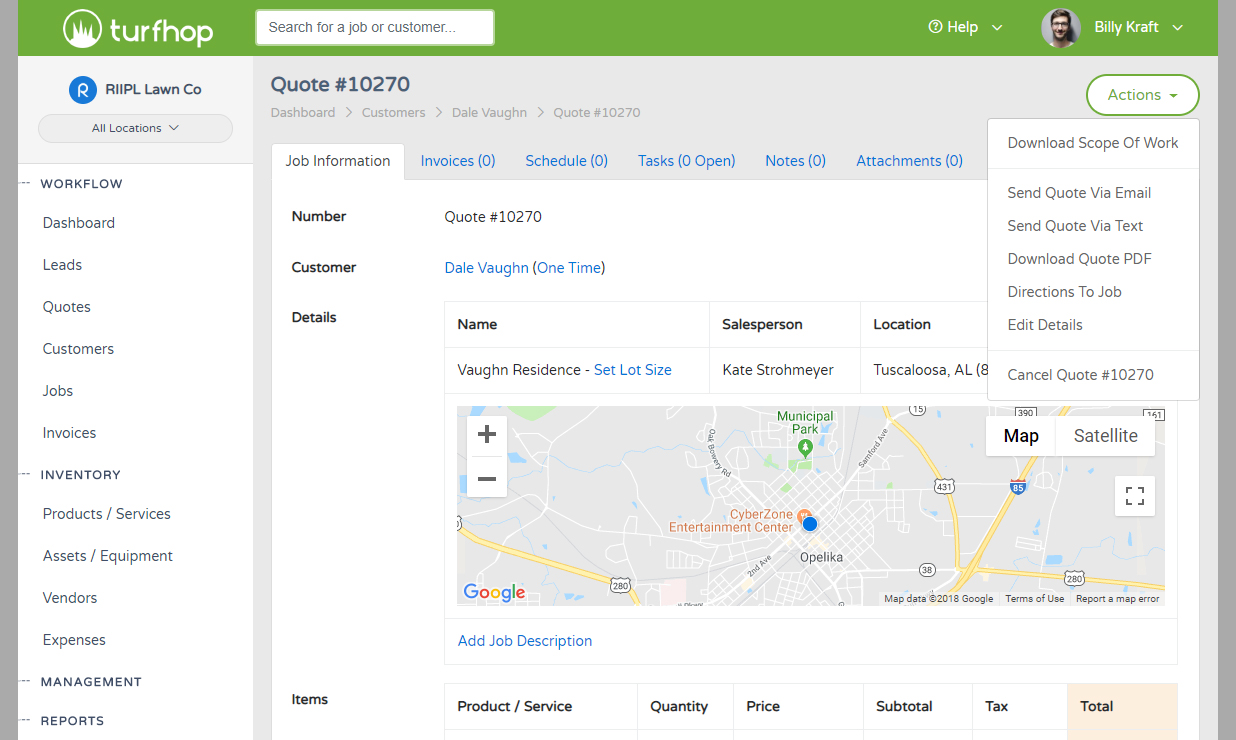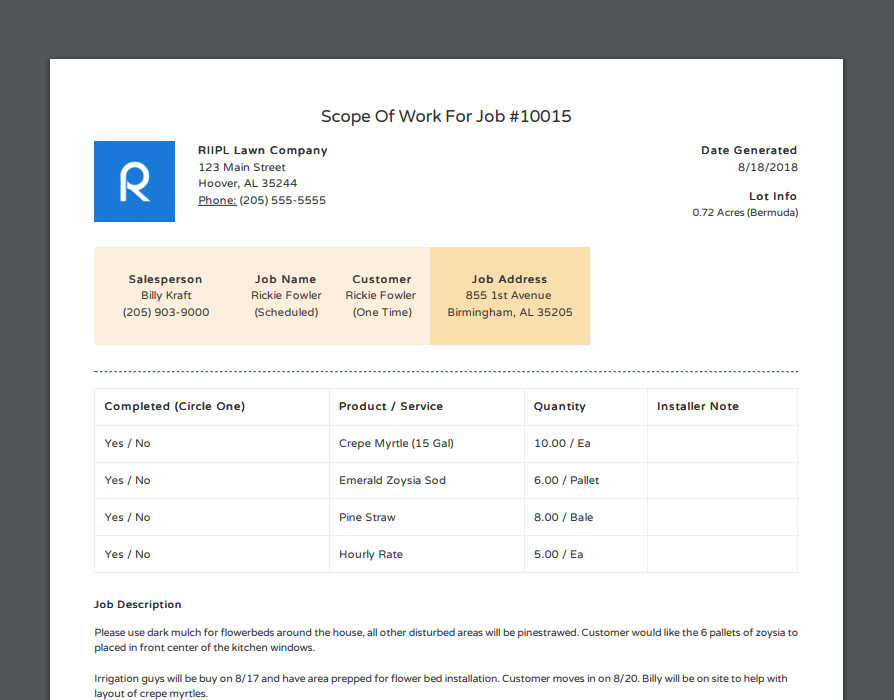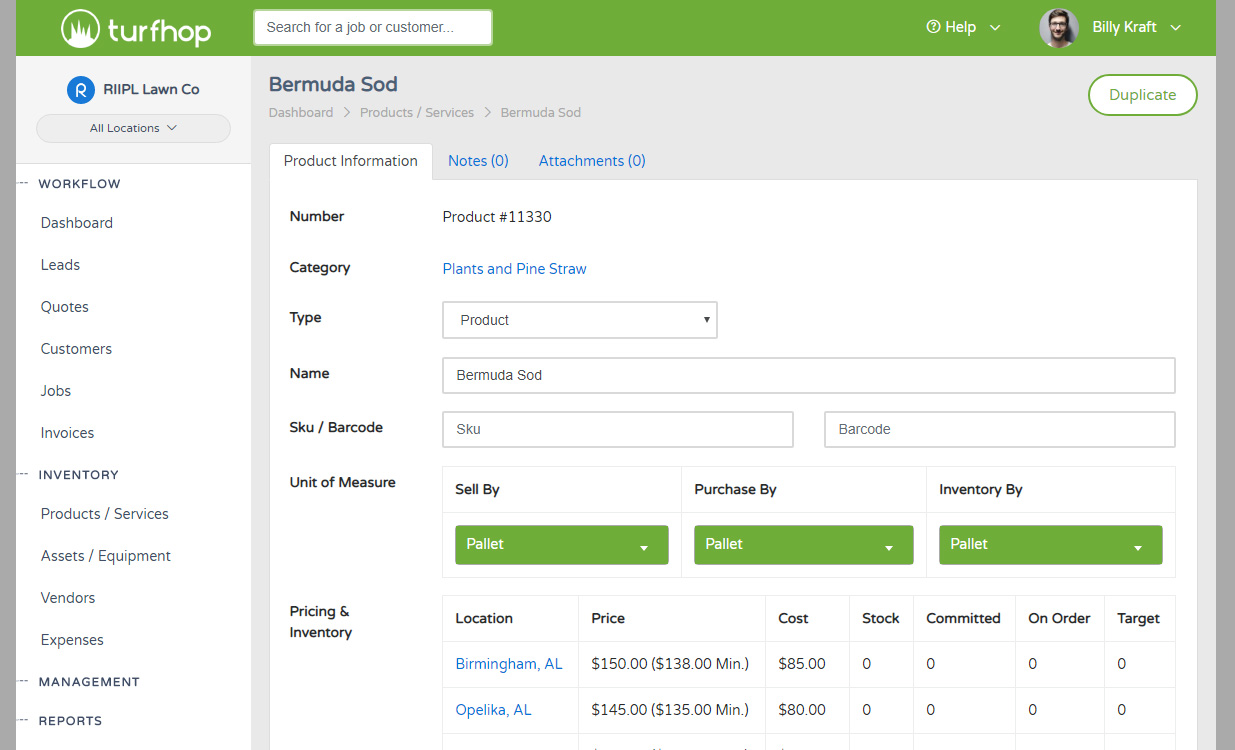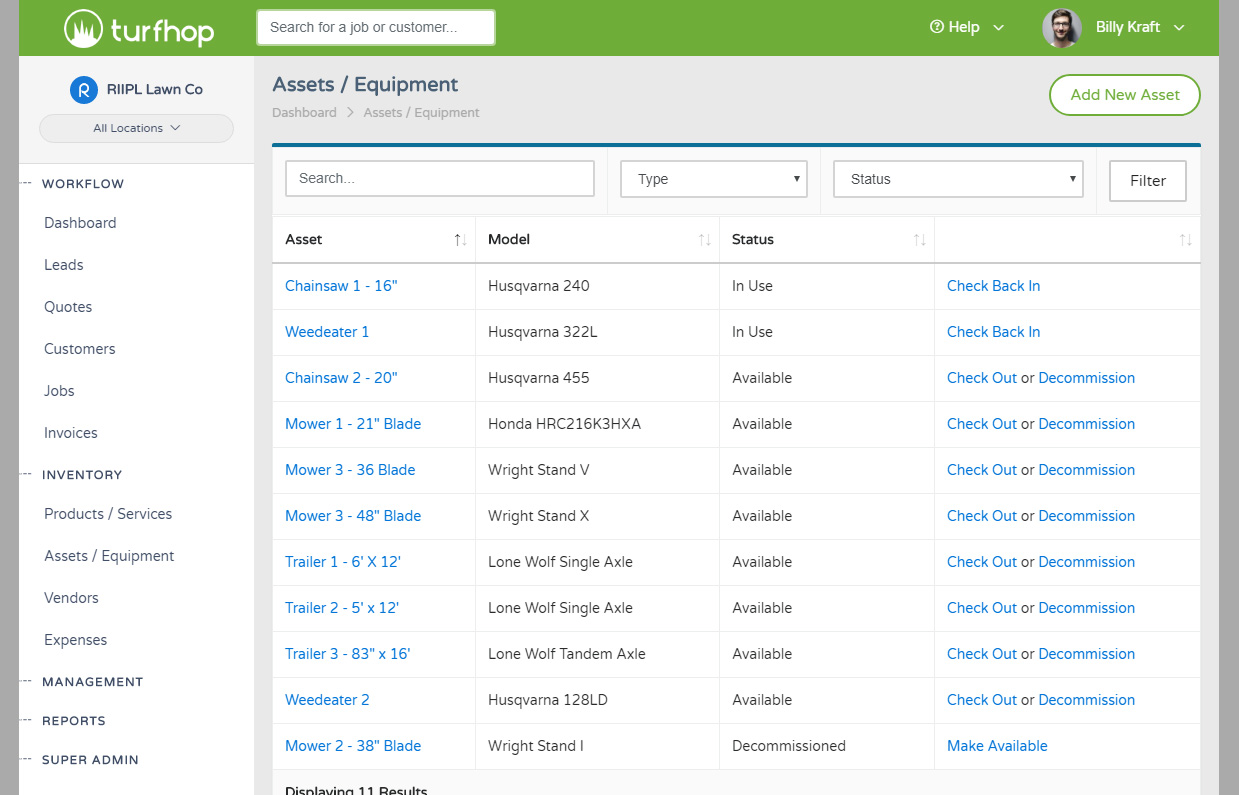Marking Work Complete
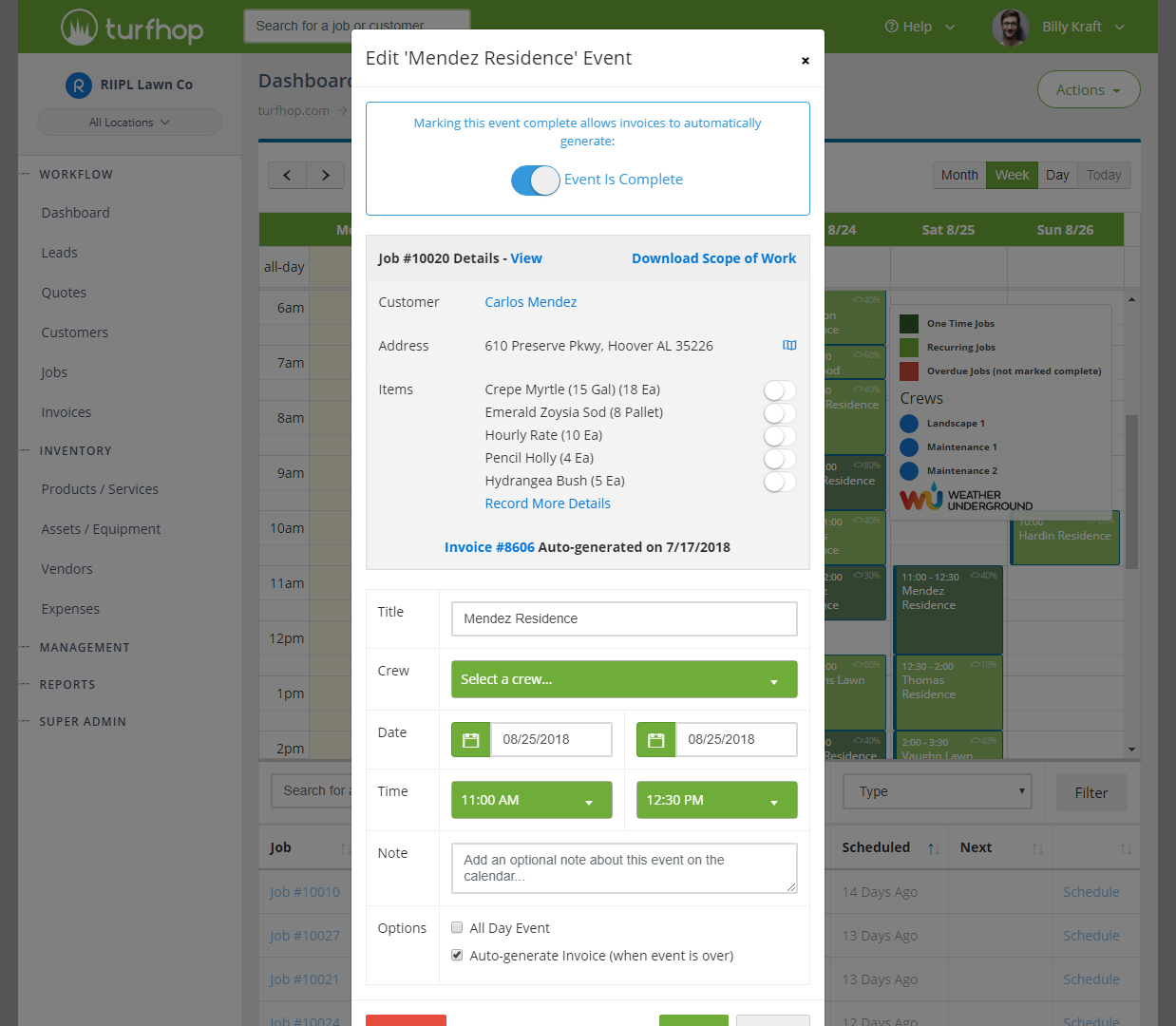
Tracking your team's performance and checklists can seem like an impossible task somedays. Now let your installers mark their work complete directly from the field. They can even add notes and specify the material that were installed.
Getting Started
Simply click the event on the calendar that you want to mark complete, and you can check the box next to each line item to designate it as complete or not. If you want to record more details, just click the "Record More Details" link to mark the quantities that were installed or add a note for each line item.
First impressions are everything and how you communicate with your prospect customers can improve your closing ratios. TurfHop gives you the ability to build beautiful quotes that can be emailed, texted, or stuffed in an envelope
Whether you're running one crew or a dozen, you probably want to delegate daily responsibilities to each crew leader. TurfHop makes this easy, simply view your route for the day and download the work orders.
Products and services are the backbone of your operation. Making sure they're setup correctly is important and can help you cost more accurately to ensure you hit your margins with every job.
Need to manage your company assets or equipment? TurfHop gives you the ability to keep up with all of your equipment, assign maintenance tasks, check in / out logs, record oil types, and even track via GPS