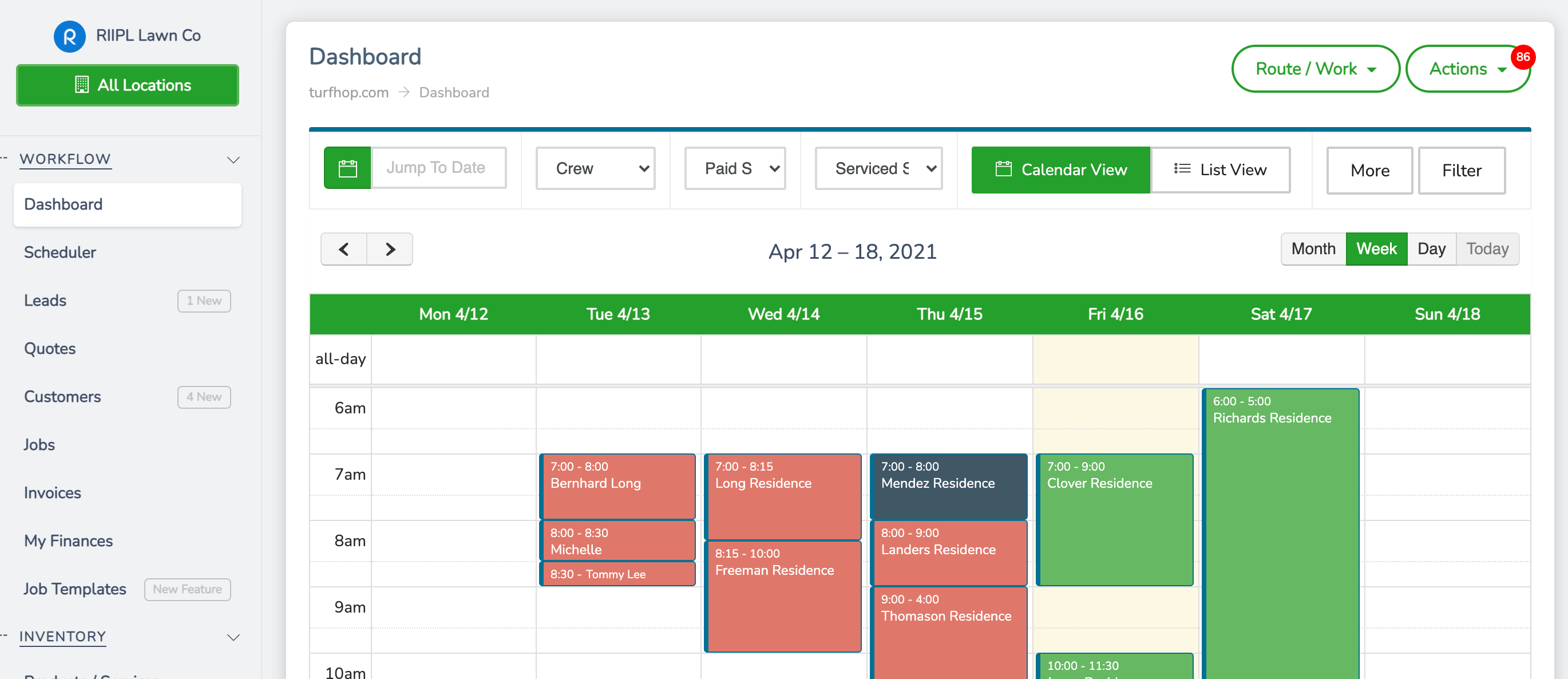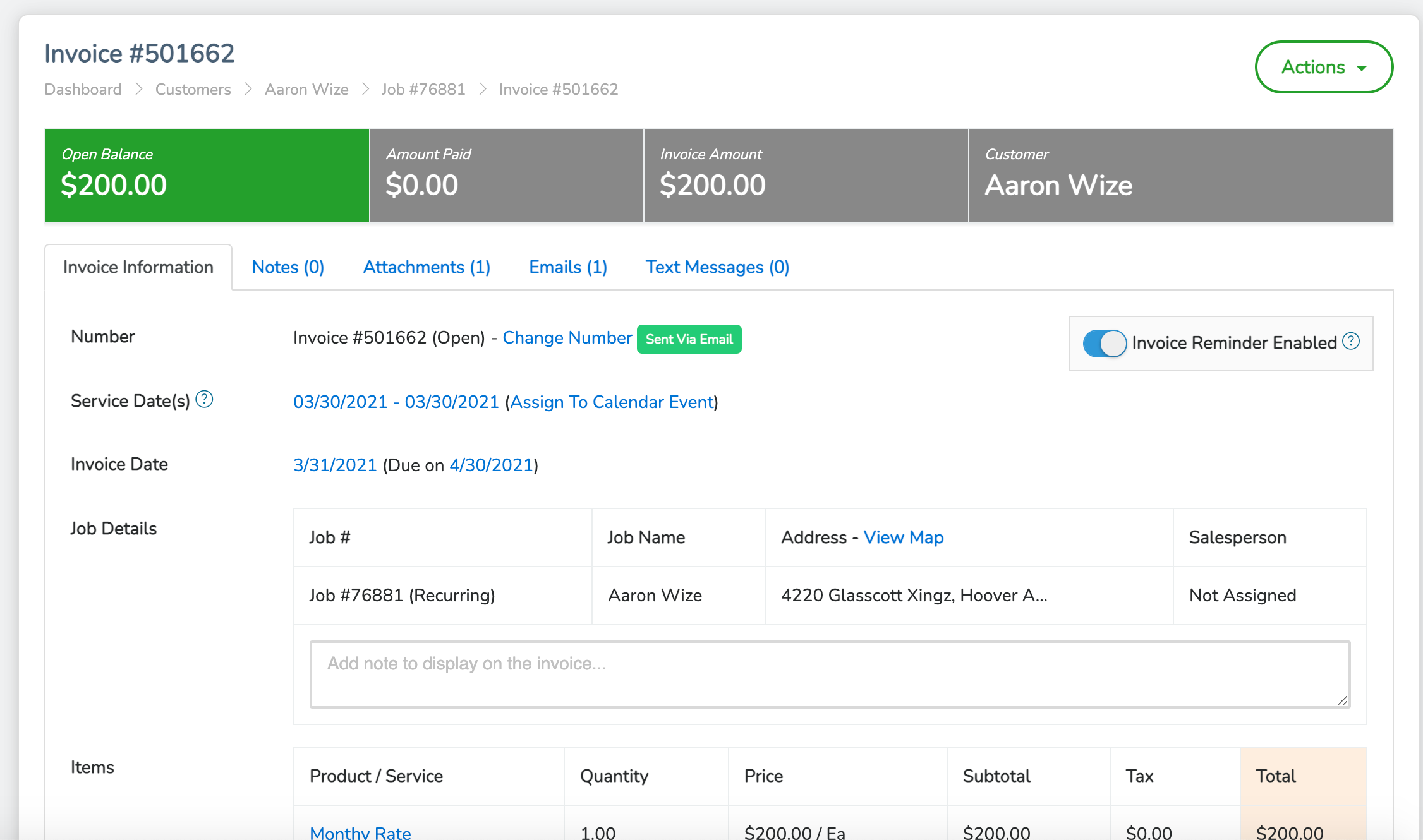Job Templates
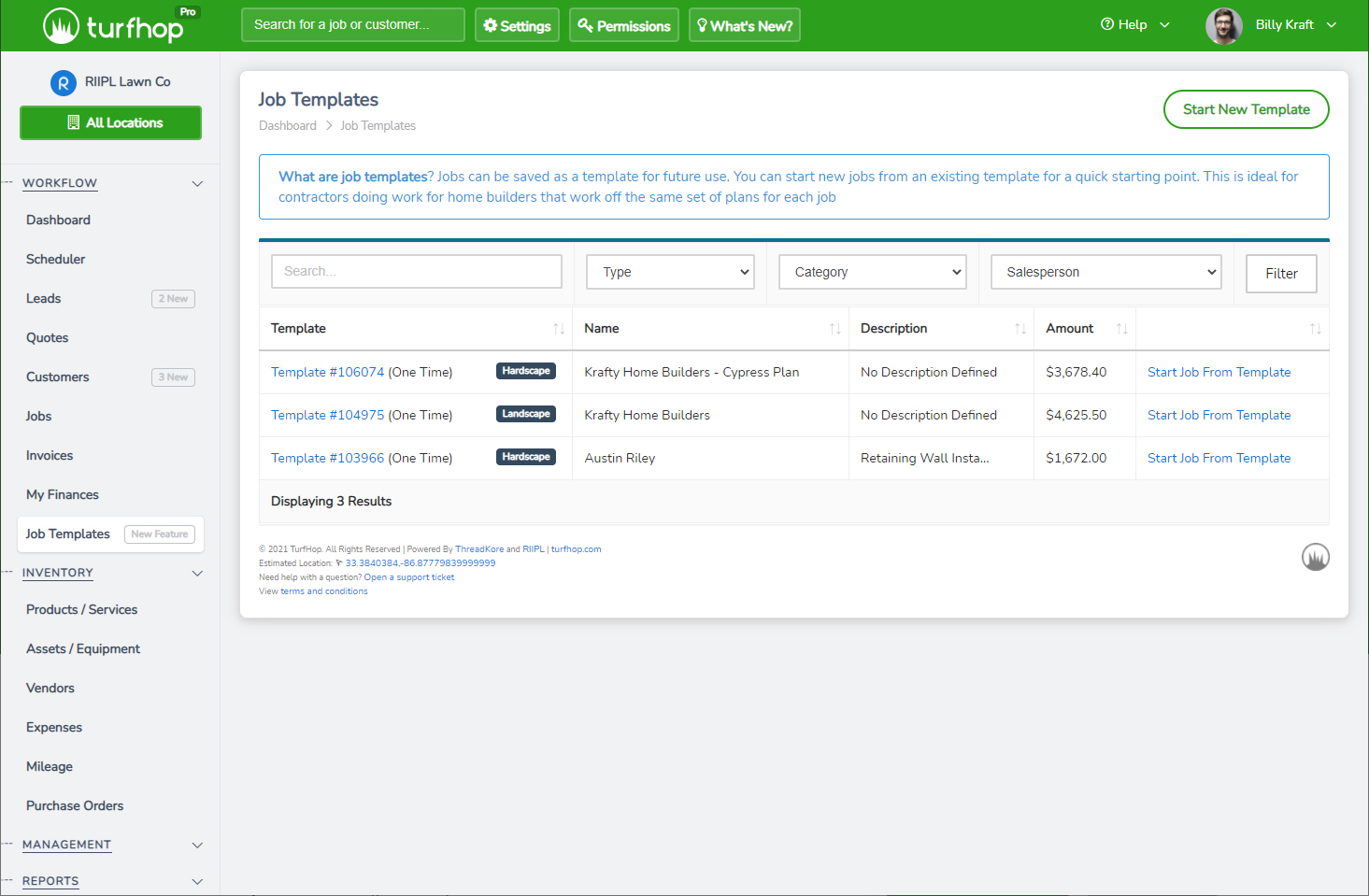
Needing a quick and scalable way to create jobs? Use the job templates feature to create jobs in a click with all of your line items ready to schedule.
How Does This Work?
Getting started is really easy, all you need to do is create a job like you normally would...except when you are done navigate to Actions > Save As Template. You can also navigate to "Job Templates" and click "Start New Template."
Next up, once you've setup a template or two, when you go to start a new job you'll see a dropdown to choose your template. When selected it will auto-generate all of your line items accordingly. From there you can schedule and invoice like you normally would.
If you're doing the same work over and over for customers, this can be a really quick way to get your jobs setup. If you'd like to see improvements to this area, let us know!
Turfhop is a landscaping CRM that helps its users to simplify their business practices by providing an all-in-one management platform.
TurfHop now natively integrates with Zillow (for pro accounts) to bring you real time valuation (zestimates) for each and every service residence. Use this feature to adjust market based pricing for your customer accordingly
Turfhop will take the manual work out of invoicing your customers. Spend less time working when your day should be done.
All successful lawn care professionals want to grow their business so that it’s not only able to survive, but also thrive. Though many may have excellent skills in landscape design or years of experience in lawn maintenance, they may not have some of the business expertise needed to grow their business.