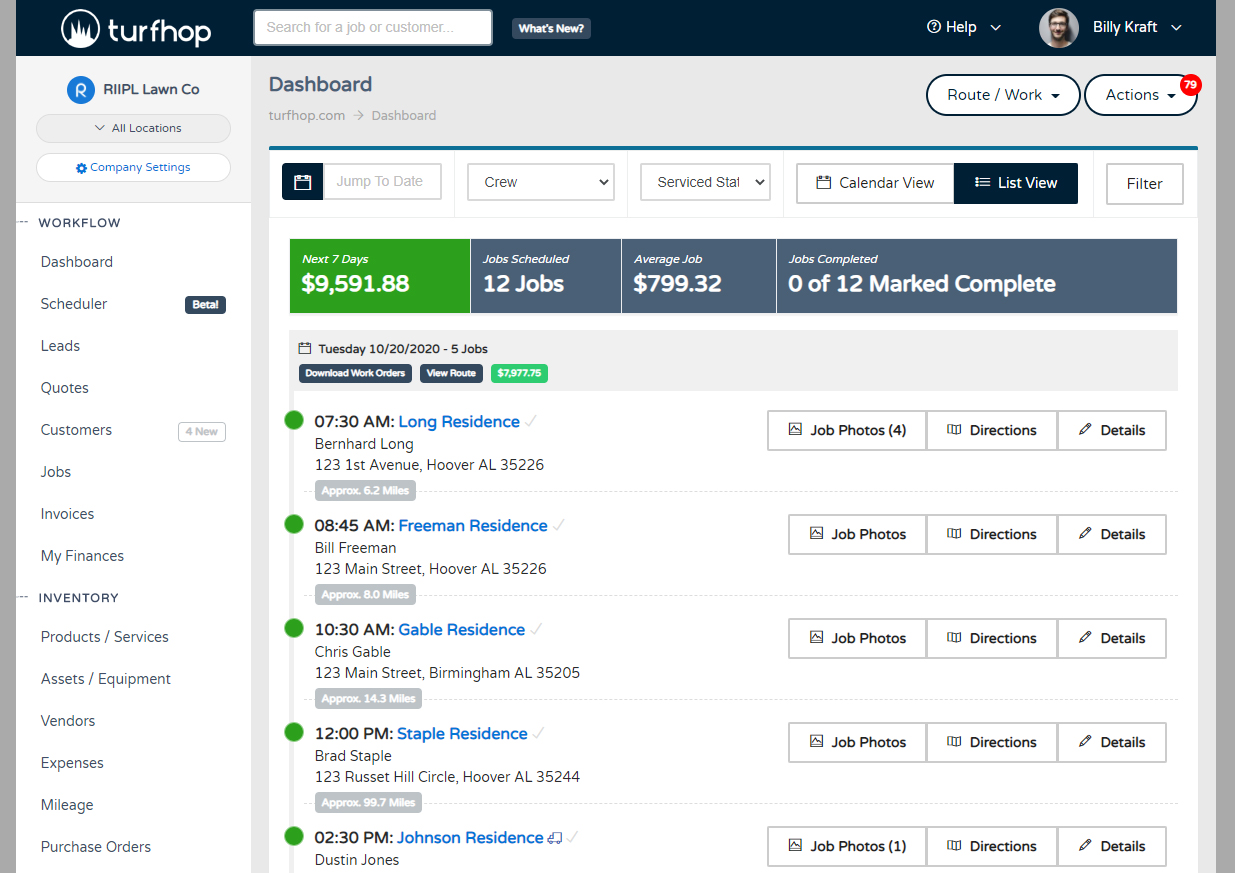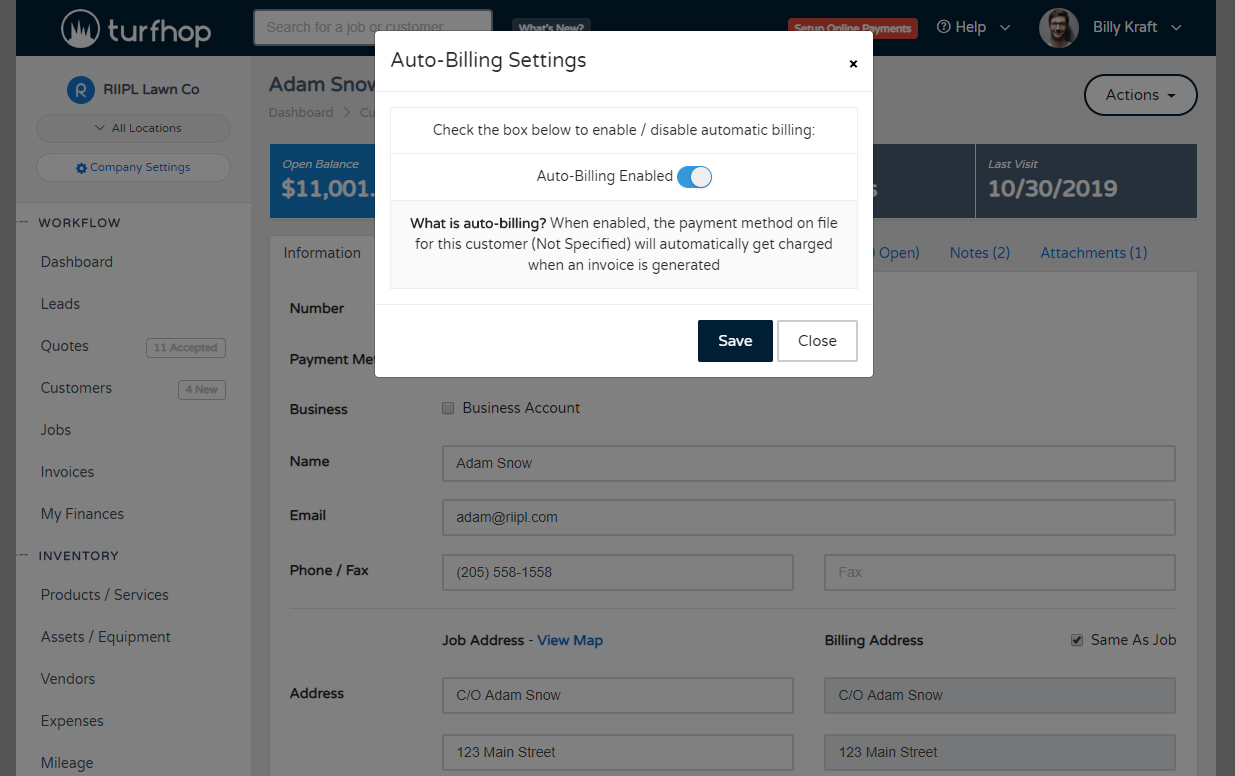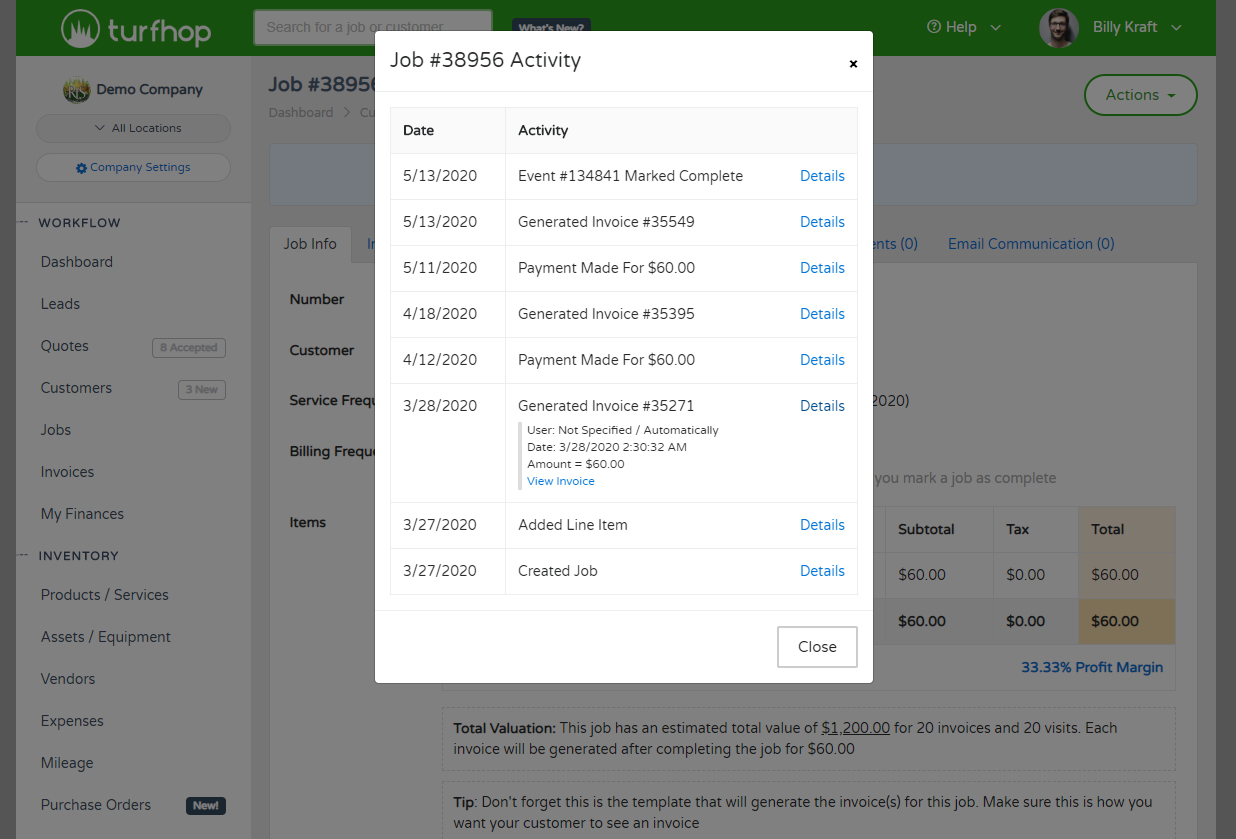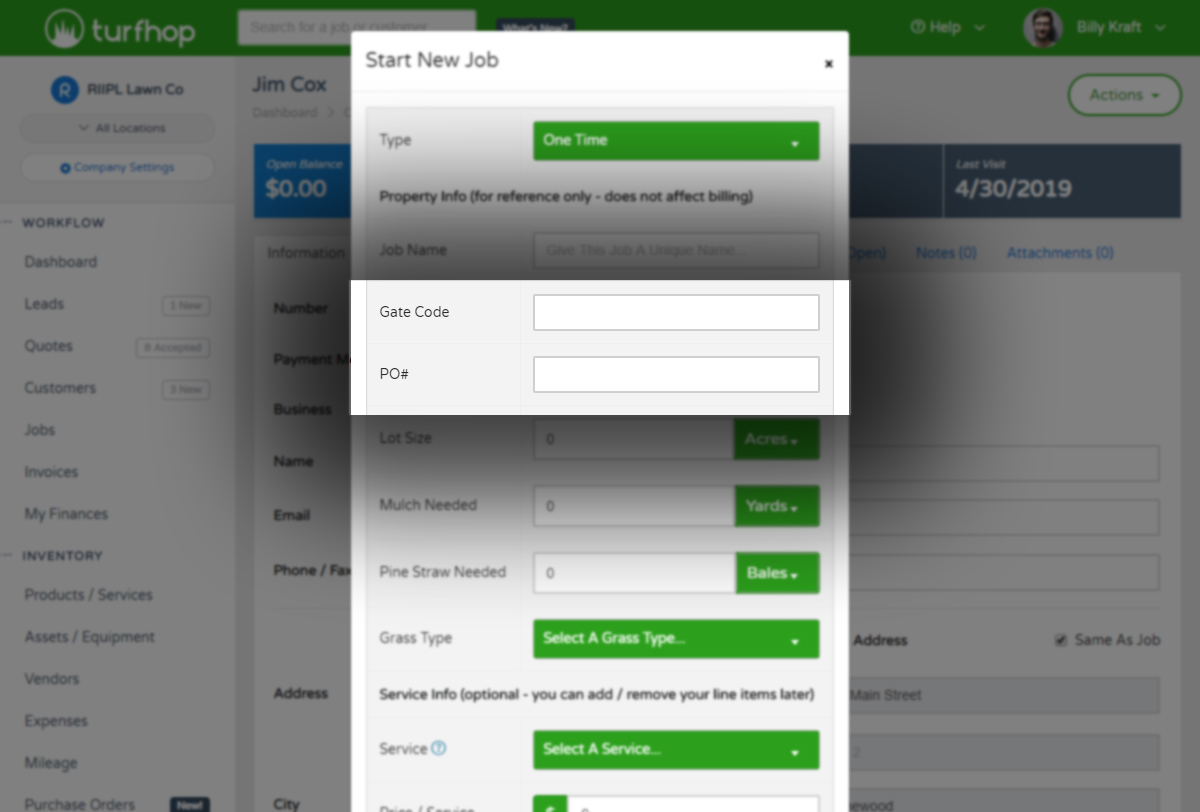How to Grow a Lawn Care Business

All successful lawn care professionals want to grow their business so that it’s not only able to survive, but also thrive.
Though many may have excellent skills in landscape design or years of experience in lawn maintenance, they may not have some of the business expertise needed to grow their business. Understanding how to fertilize a lawn doesn’t necessarily translate to knowing the most effective way to send invoices. Being able to do maintenance on equipment may not help a business owner manage equipment inventory.
Find the Need
The landscaping industry is massive and after several years of decline in average annual revenue for landscaping companies across the United States, in 2019, landscaping companies saw an 8.79% growth in revenue. This data suggests that the opportunity for success in the landscaping industry is growing.
Most individuals, families and businesses that have an exterior landscape have the resources to care for their landscape. However, they often don’t have the time. These customers need a landscaping company to provide great lawn care in a timely manner.
Many people who need landscaping work done don’t want to get down in the dirt, as landscaping typically requires. For landscaping professionals, “getting dirty” is often one of the joys of the job. These customers simply need someone to make their landscape look beautiful and not mind the dirt like they would.
Whatever the specific needs of the customers that you wish to serve are, meet them and you will be one step further on the road to growing your lawn care business.
Do Excellent Work
Home property owners and managers take pride in the appearance of their property’s exterior. A good landscaper understands this and takes pride in his or her work.
This means that you do not “cut corners” when mowing a lawn, rush through a yard aeration, provide low-quality fertilizers to your customers, arrive at jobs hours later than scheduled, etc.
Take the extra step to make your work stand out. Blow off the driveway after cutting and edging the grass. Spread grass clumps so that the yard doesn’t have the appearance of having an uneven cut. Do things that are going to show your customers that you care about their landscape as much as they do.
Another aspect of excellence in the lawn care industry is great business and customer service practices. As landscapers, “professionalism” is not always the top priority. However, it should be.
Here are a couple of tips to help your lawn care company increase its professionalism:
-
Matching shirts, hats, gear, etc.
-
Not only is this good for advertising to passersby as your team works on a lawn, it also shows that your company operates as one, professional unit.
-
-
Notify your client before arriving at the job.
-
A quick, simple call or text to your customer notifying them that your team is about to start work on their property is a great way to build a strong relationship with your customers.
-
-
When meeting a client for the first time, dress to impress.
-
Though some clients may not care if you are covered in grass and dirt while meeting to discuss their landscaping needs, many do. Your lawn care company is in the business of customer service, so it’s better to be safe and dress nicely when meeting with a customer.
-
Organic growth through word-of-mouth advertising, positive reviews (reviews on websites such as Google), page likes and engagement on social media like Facebook and Instagram do not come unless your current customers are happy with the quality of your work.
Do excellent work and your customers will reward you.
Always Innovate
Although the importance of quality work will never change, the way that a landscaping company does that work will. A lawn care company has to be open to changing their methods in order to best serve their customers. This is where Turfhop is a huge help to landscapers.
Our custom landscaping management software helps you stay ahead of the game.
Assets and Equipment
Part of landscape innovation is having the right equipment for the job. Turfhop users can utilize our in-app equipment management software to keep track of equipment that your company has available to complete the job.
Landscape Invoice and Billing Software
Gone are the days of mailing a bill to your customers. With Turfhop’s lawn care billing software, landscapers can send automated invoices to your customers when your job is complete.
We don’t stop there, though. Turfhop’s lawn care billing software supports online payment for your customers and automated billing reminders so that your business’ bottom line won’t suffer.
Landscape Routing Software
Stop spending a significant portion of your day trying to figure out which route is the best to take in order to most effectively complete your work load for the day. Turfhop’s routing software will optimize your jobs for the most efficient route.
All you have to do is enter the addresses of your job sites and let Turfhop do the rest.
This landscape routing feature saves you and your crew time and energy and can drastically improve your lawn care business’ efficiency.
Landscape Job Scheduling Software
Turfhop offers Team subscribers an innovative job scheduling software with our Scheduler feature that allows users to quickly schedule their staff's work for the day, see daily revenue broken down by crew, filter jobs by proximity, and send work orders.
Innovation is key to growing your landscaping business and the Turfhop app is the best tool to help your company always innovate.
If your landscaping company finds the need of your community, meets that need with excellent work and always innovates, you can grow your lawn care business to heights you previously thought were impossible.
Download the Turfhop App today!
Check out our new dashboard list view functionality. We've completely redesigned your daily schedules so you can quickly filter and view daily totals, assignments, and much more. We also calculate approximate distance between each of your jobs
Want to automatically charge your customer after every cut or job? Quickly and easily setup each of your customers to charge their payment method on file when an invoice is generated
Tracking everything about your job just got easier. Use the new "Job Activity" feature to view a timeline of events that took place on a particular job
Need to create a custom field to capture specific values that are unique to each job? Navigate to your Company Settings > Application Settings tab to setup custom fields for your leads, customers, and jobs