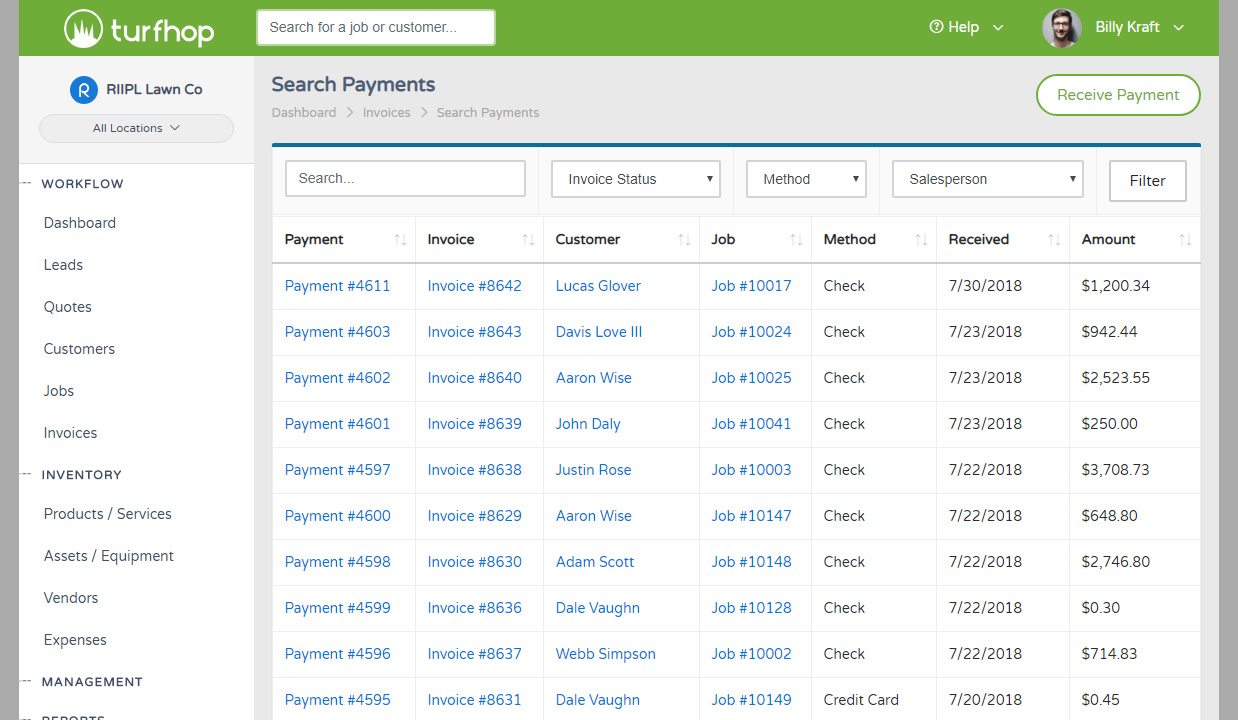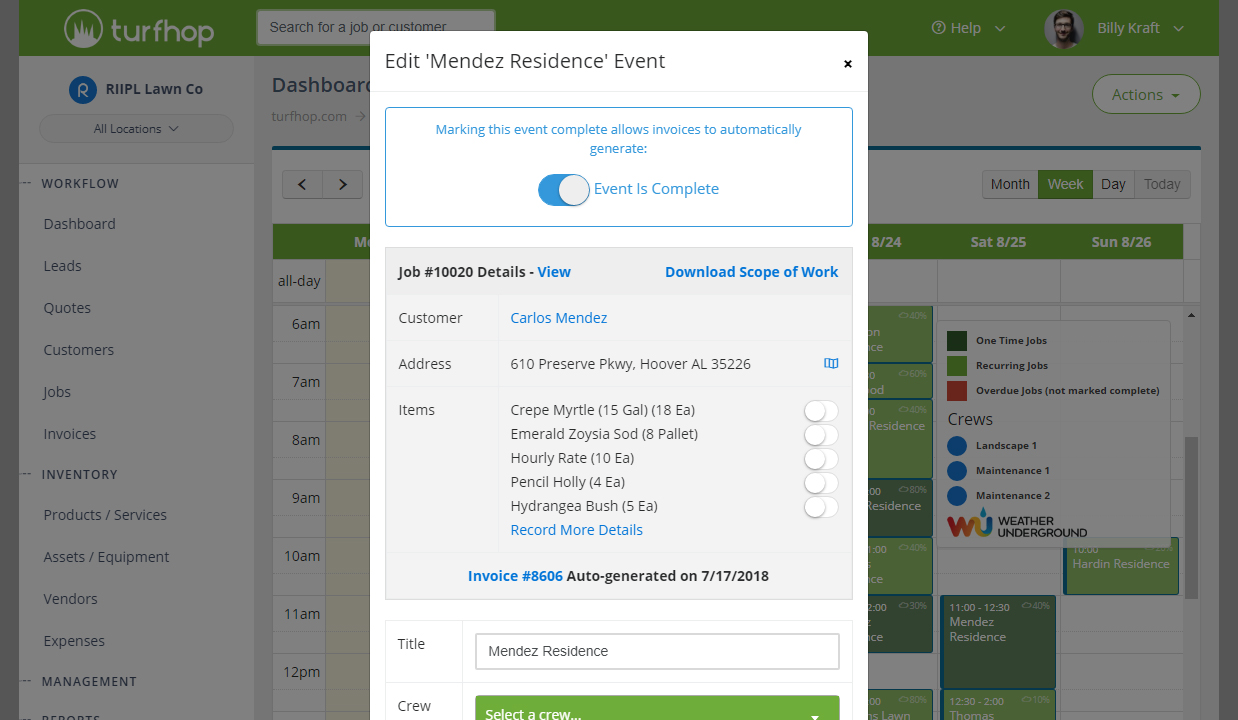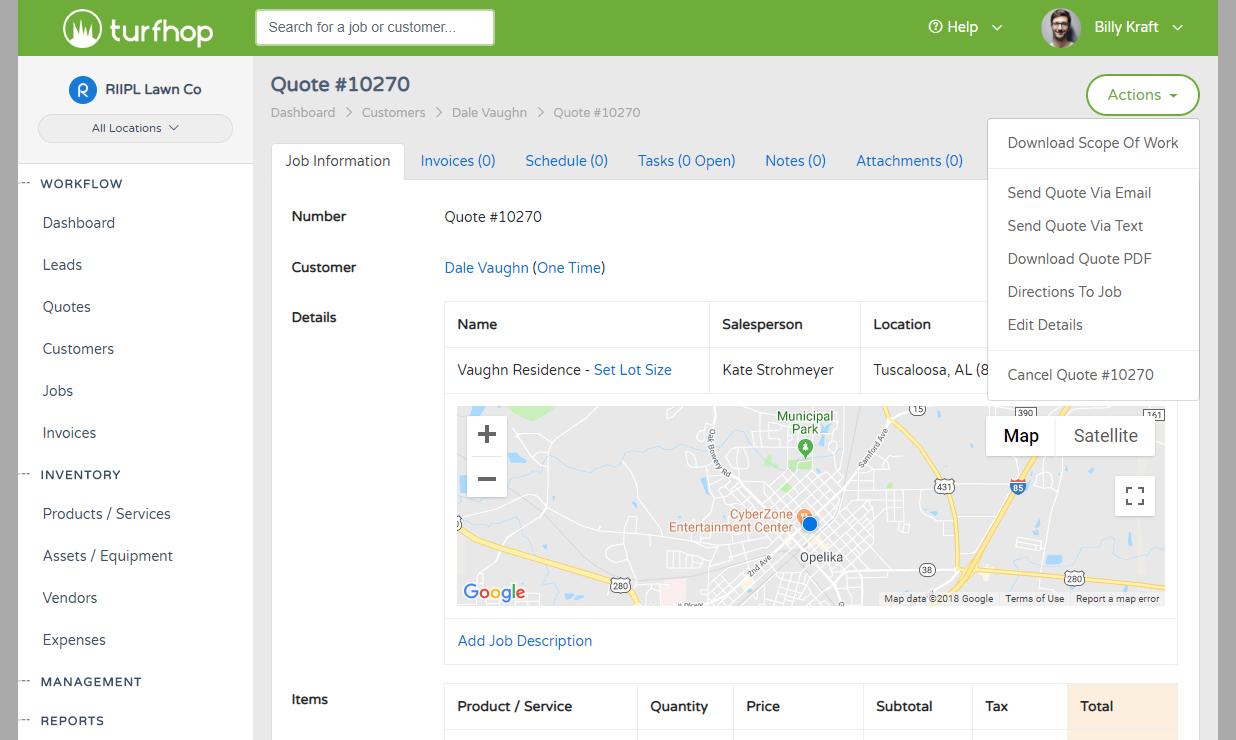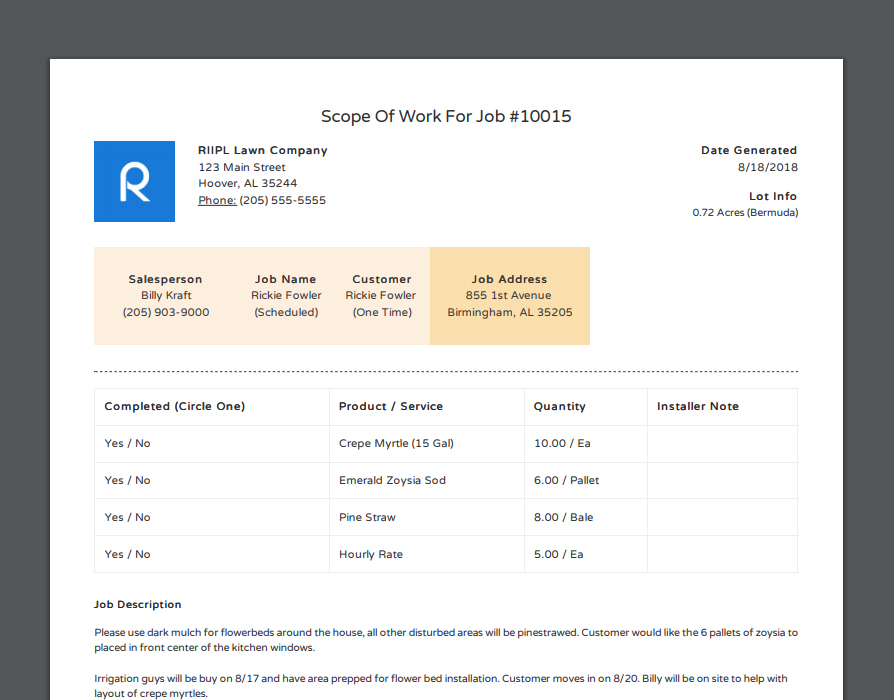Mulch, Pinestraw, and Property Details
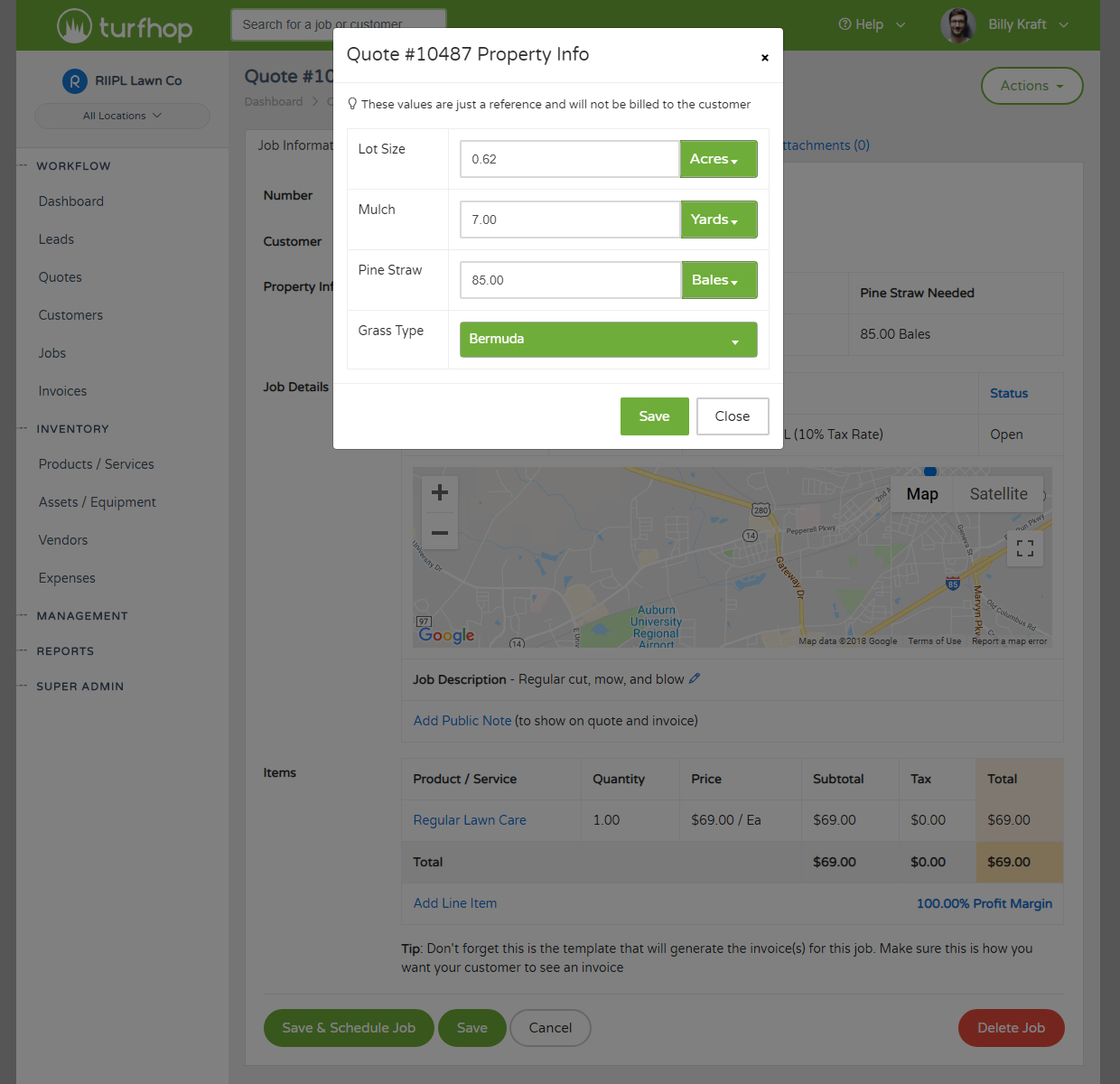
Keeping up with the requirements of each of your customer's yards by memory is nearly impossible. Use the property info section in TurfHop to assign the yard size, mulch needed, pine straw needed, and even the grass type.
Getting Started
To get started, start a new job or quote and fill out the property info details. You can record the following information for each of your jobs as a reference:
- Grass Type (Settings Driven)
- Lot Size (Acres or Square Feet)
- Mulch Quantity Needed (Cubic Yards or Square Feet)
- Pinestraw Quantity Needed (Bales or Square Feet)
The idea is that you can drop this information in as a quick reference for the next time you need to place an order or send a quote for your annual / quarterly pinestraw refreshes.
We are constantly evolving the job workflow to be more streamlined and easy to use in the field. Are there any other discrete data elements in your day to day activity that you would like to track? Let us know, we want to hear from you!
It can be easy to lose a payment in the shuffle of your daily grind, but if you're wanting to reconcile records or just see the last time a customer paid, navigate to the payment search and filter by customer, method, or status
Tracking your team's performance and checklists can seem like an impossible task somedays. Now let your installers mark their work complete directly from the field. They can even add notes and specify the material that were installed
First impressions are everything and how you communicate with your prospect customers can improve your closing ratios. TurfHop gives you the ability to build beautiful quotes that can be emailed, texted, or stuffed in an envelope
Whether you're running one crew or a dozen, you probably want to delegate daily responsibilities to each crew leader. TurfHop makes this easy, simply view your route for the day and download the work orders.