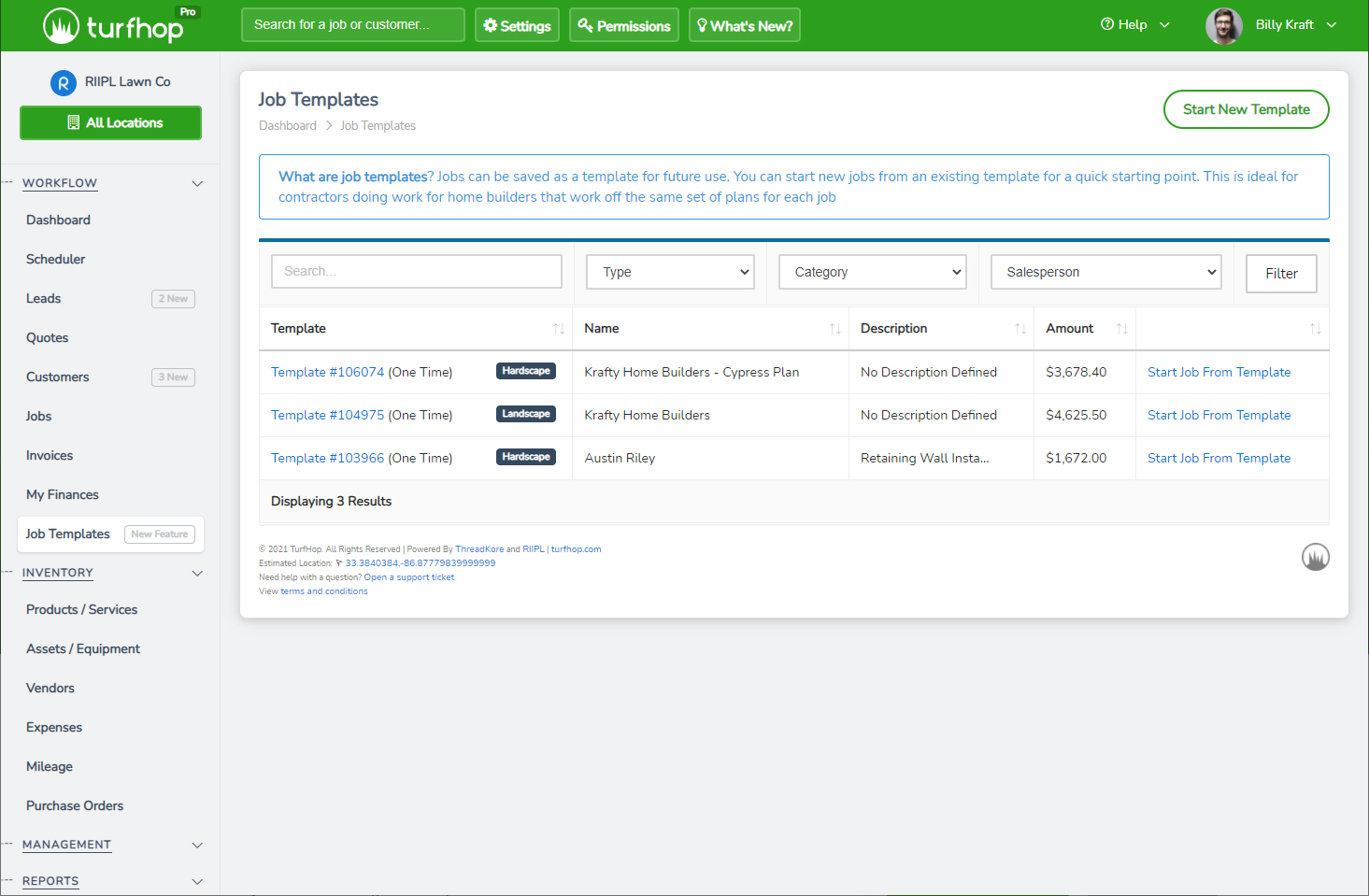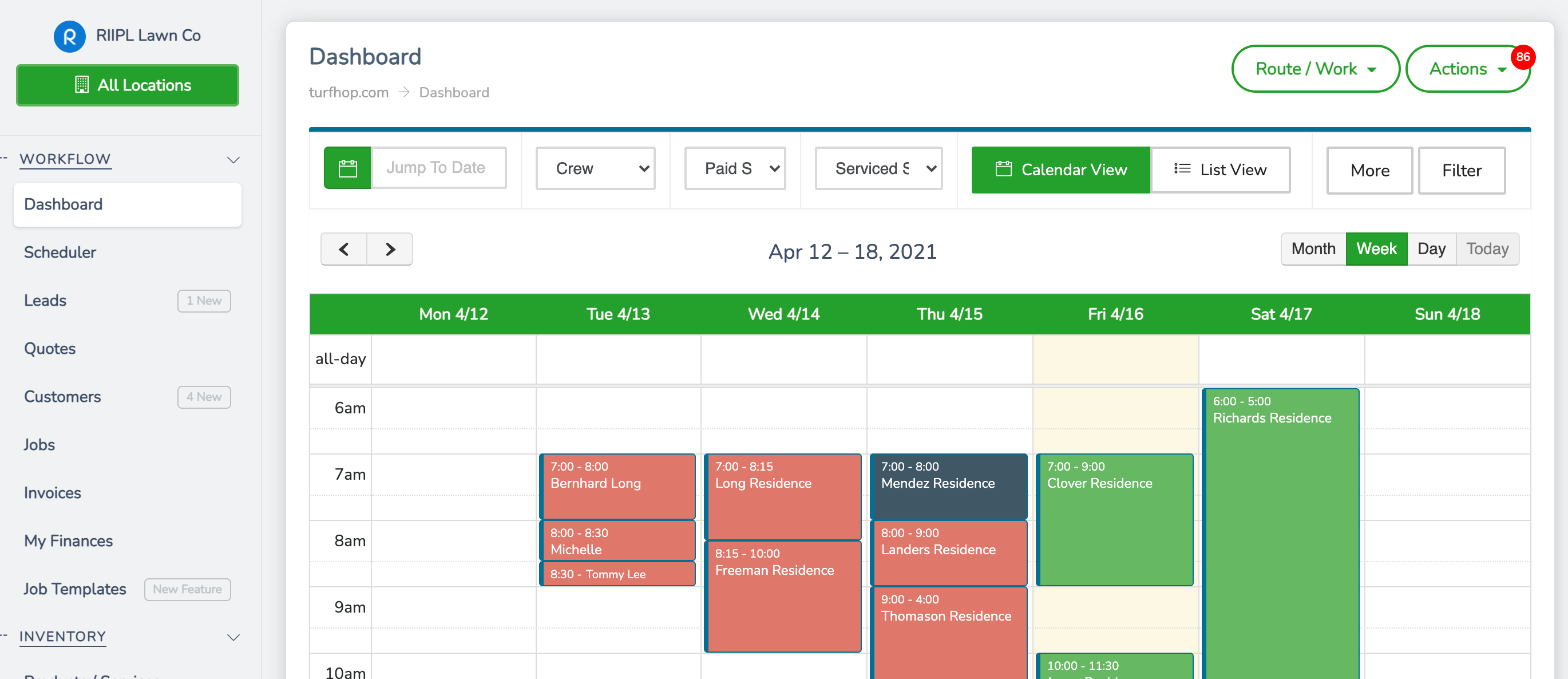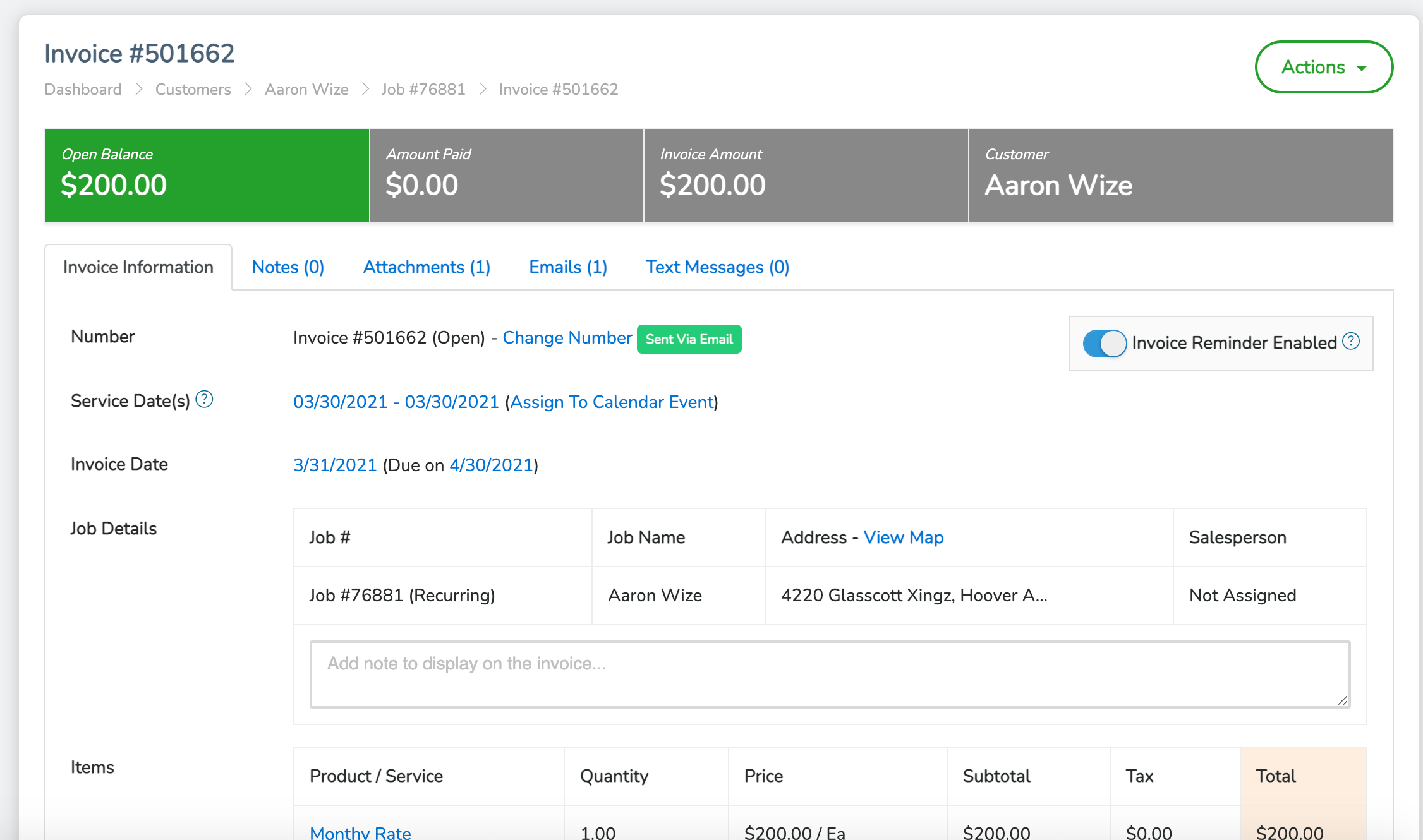User and Role Permissions
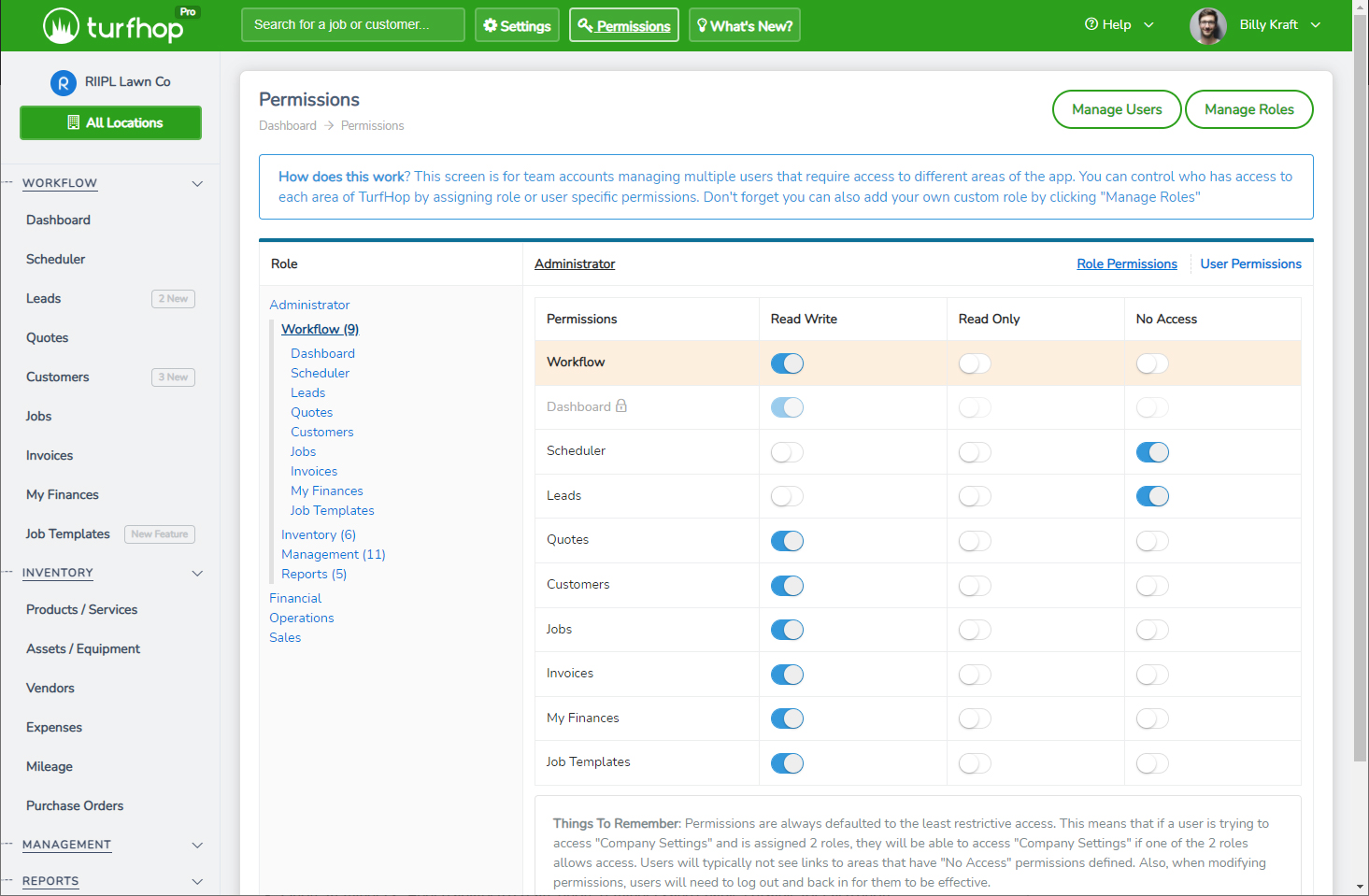
Need to control access levels for your team? We've added an easy-to-use tool for setting up both user-based and role-based permissions. Even create new roles with unique permissions as needed
How Does It Work?
You can click the "Permissions" button at the top of the desktop version or from your mobile app navigate to Management > Permissions. From there you'll be able to click on each module of the app and assign "Read Write", "Read Only" or "No Access" permissions accordingly.
Simply toggle on and off your desired access level for each role, and then make sure your users have the appropriate roles assigned. If you click "User Permissions" in the top right, you'll notice you can see the users access level (and where it's derived). Need to override a specific area for a specific user? No problem, just navigate to the user and toggle it accordingly.
Remember, permissions are always defaulted to the least restrictive access. This means that if a user is trying to access "Company Settings" and is assigned 2 roles, they will be able to access "Company Settings" if one of the 2 roles allows access. Users will typically not see links to areas that have "No Access" permissions defined. Also, when modifying permissions, users will need to log out and back in for them to be effective.
Needing a quick and scalable way to create jobs? Use the job templates feature to create jobs in a click with all of your line items ready to schedule. Learn more here on other tips to scale your jobs
Turfhop is a landscaping CRM that helps its users to simplify their business practices by providing an all-in-one management platform.
TurfHop now natively integrates with Zillow (for pro accounts) to bring you real time valuation (zestimates) for each and every service residence. Use this feature to adjust market based pricing for your customer accordingly
Turfhop will take the manual work out of invoicing your customers. Spend less time working when your day should be done.