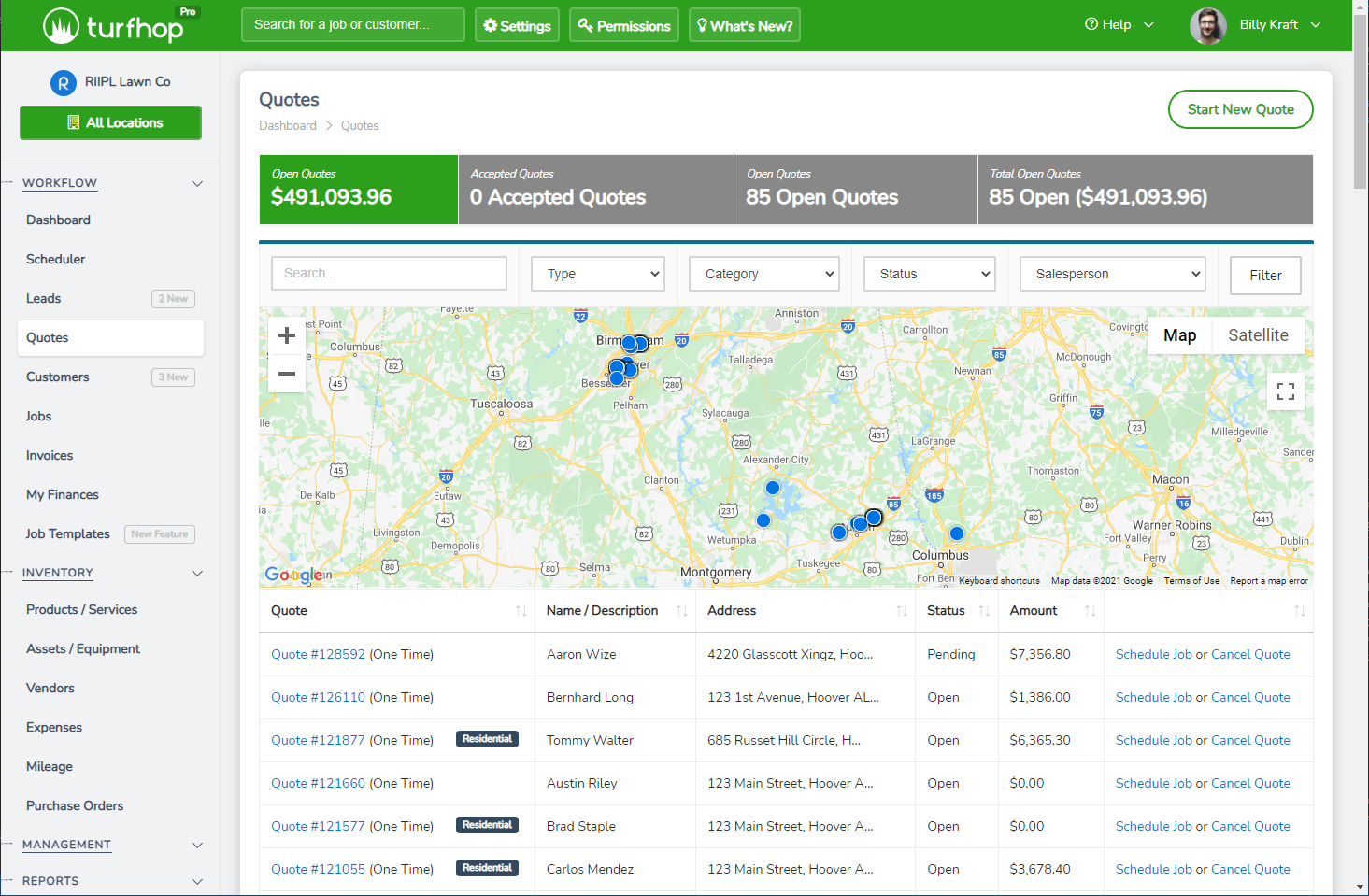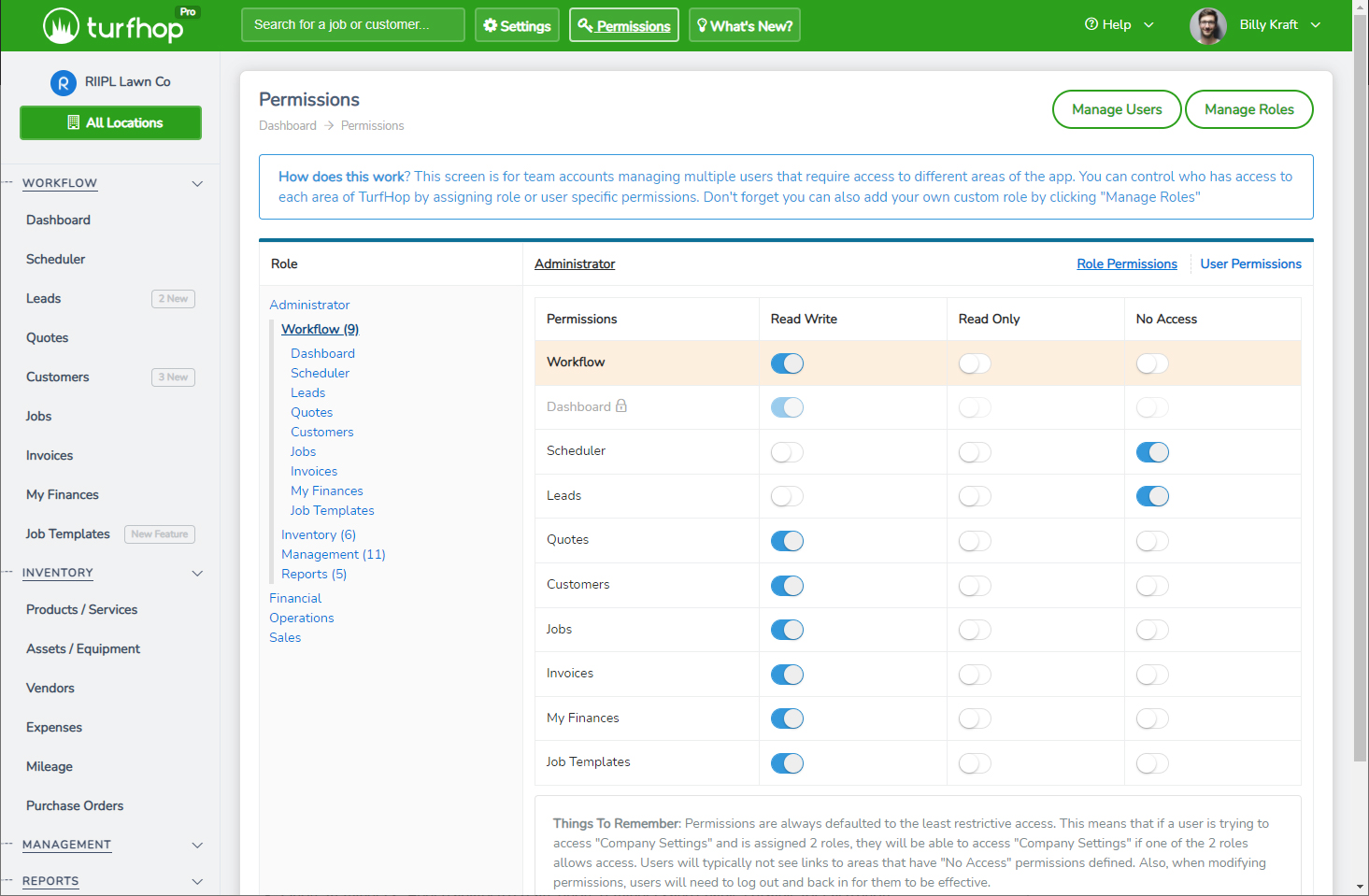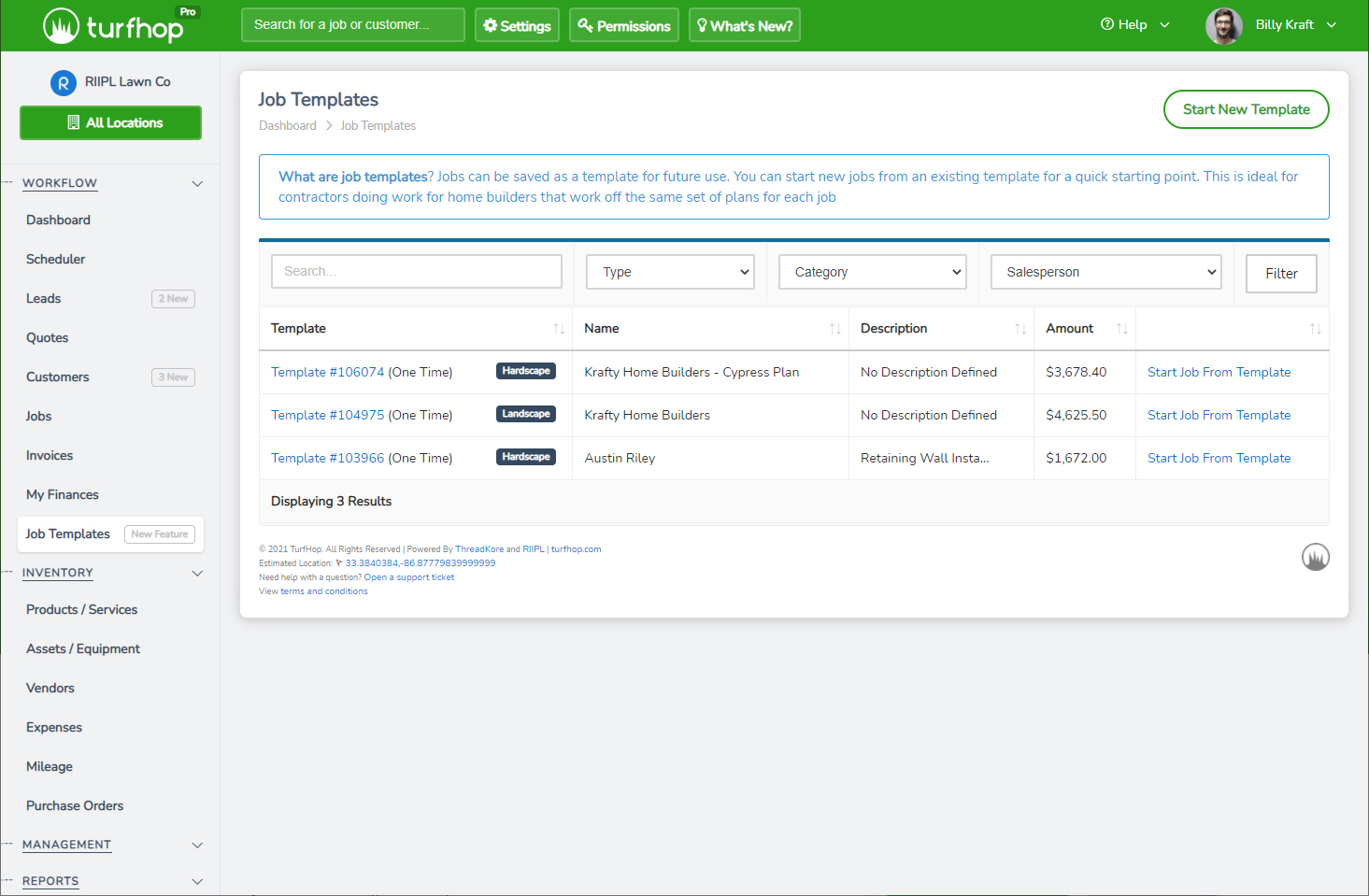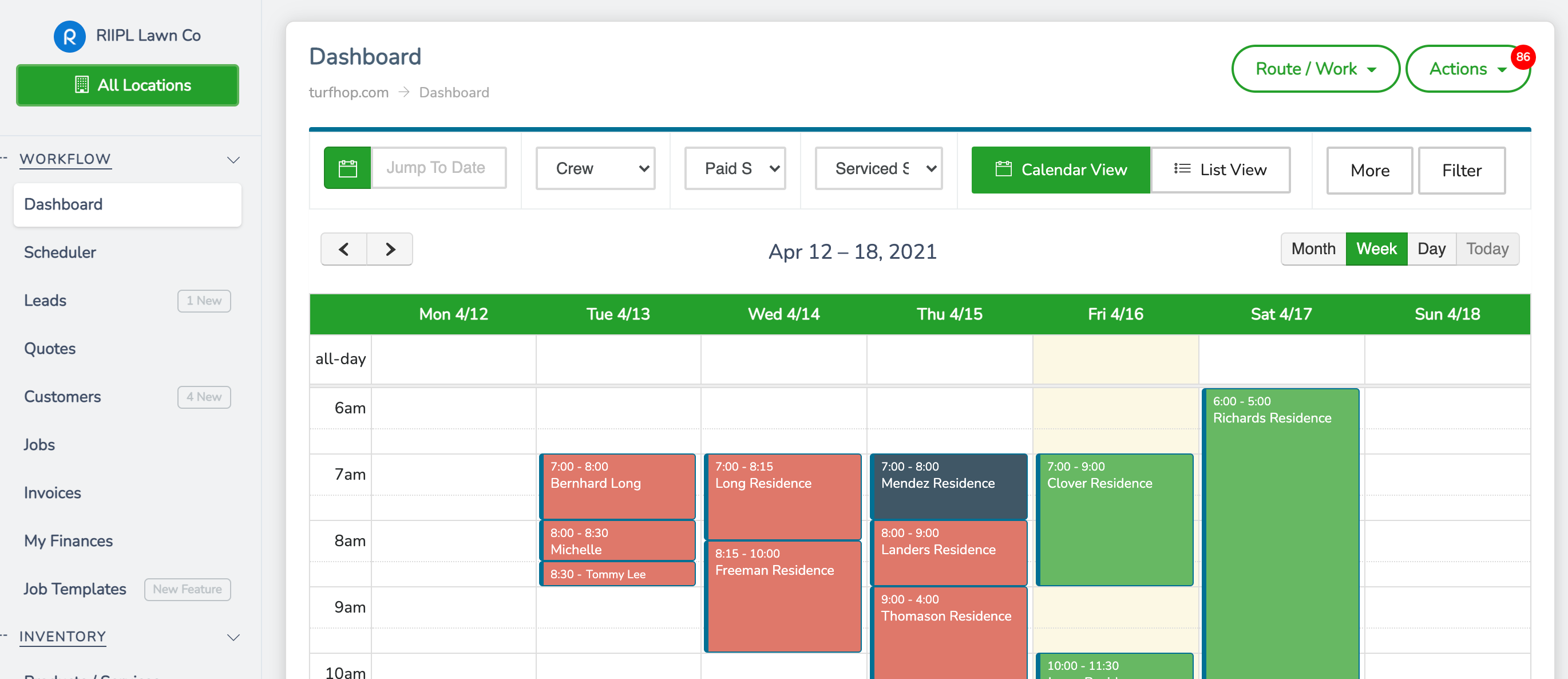Customer Portal Access
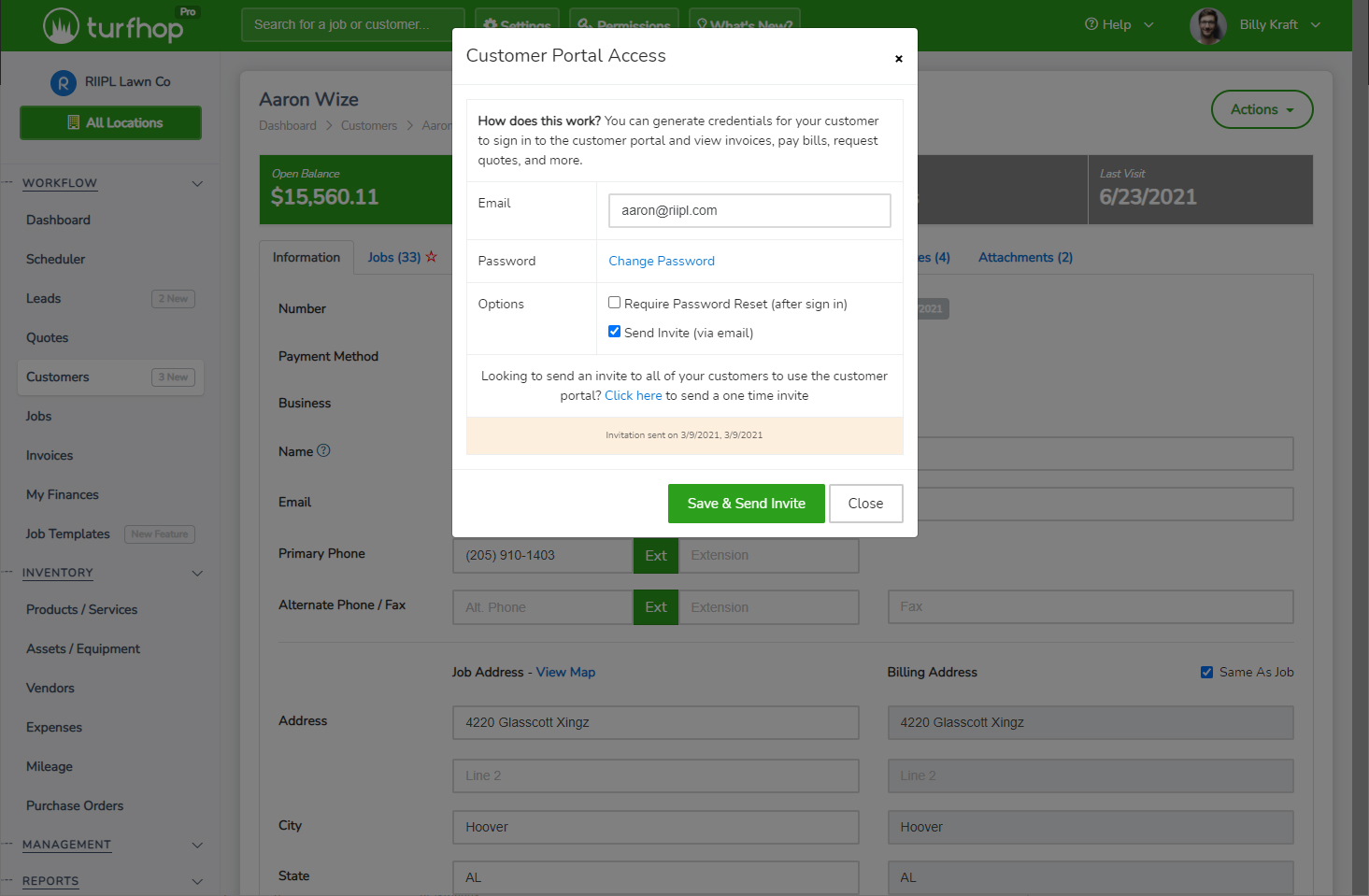
We've totally revamped your end-customer experience via the brand new customer portal. Easily setup and manage access for your customers. They will be able to pay invoices, view schedule, see job photos, download documents, and much more directly from the customer portal.
How Does It Work?
First things first, you'll need to setup access for your customers to login and access their customer portal. Getting started is easy:
- Navigate to a customer
- Click the "Customer Portal Access" link next to the customer number
- Update their email and / or password
- Optionally send an invite via email or require password reset after sign in
- Click "Save & Send"
You can also send invites in mass to all of your customers by following the on-screen instructions, so you don't have to do this individually for every customer.
Your customer will receive an email with a link to view and access the customer portal. It's probably not a bad idea to try this out for yourself so you can see what all they can see. But here are the highpoints:
- Invoice History - Displays a history of the invoices they have been sent
- Payment History - Displays a history of payments that they have made
- Pending Quotes - Quotes that you have sent and awaiting their acceptance
- Quote Requests - Requests that your customer has made
- Schedule - This can be enabled from your company settings
- Job Photos - This can be enabled from your company settings
- Contact Links - Via phone, email, and social
- Document Downloads - View your license, insurance, and W9 documents
If you have credit card processing setup for your TurfHop account, your customers will also have the ability to update their payment method on file and enable auto-pay for future invoices.
Customers can also download their statements, make payments, open new quote requests, search for invoices, and much more. If you see anything you'd like improved, let us know by opening and ticket and telling us.
You may have already noticed, but TurfHop has gotten a facelift and tons of new features. We've reworked the navigation and added a new right hand on desktop devices to display recent notifications and task list. Permissions, job templates, and quote reminders are just a few of the many new features
Need to control access levels for your team? We've added an easy-to-use tool for setting up both user-based and role-based permissions. Even create new roles with unique permissions as needed
Needing a quick and scalable way to create jobs? Use the job templates feature to create jobs in a click with all of your line items ready to schedule. Learn more here on other tips to scale your jobs
Turfhop is a landscaping CRM that helps its users to simplify their business practices by providing an all-in-one management platform.