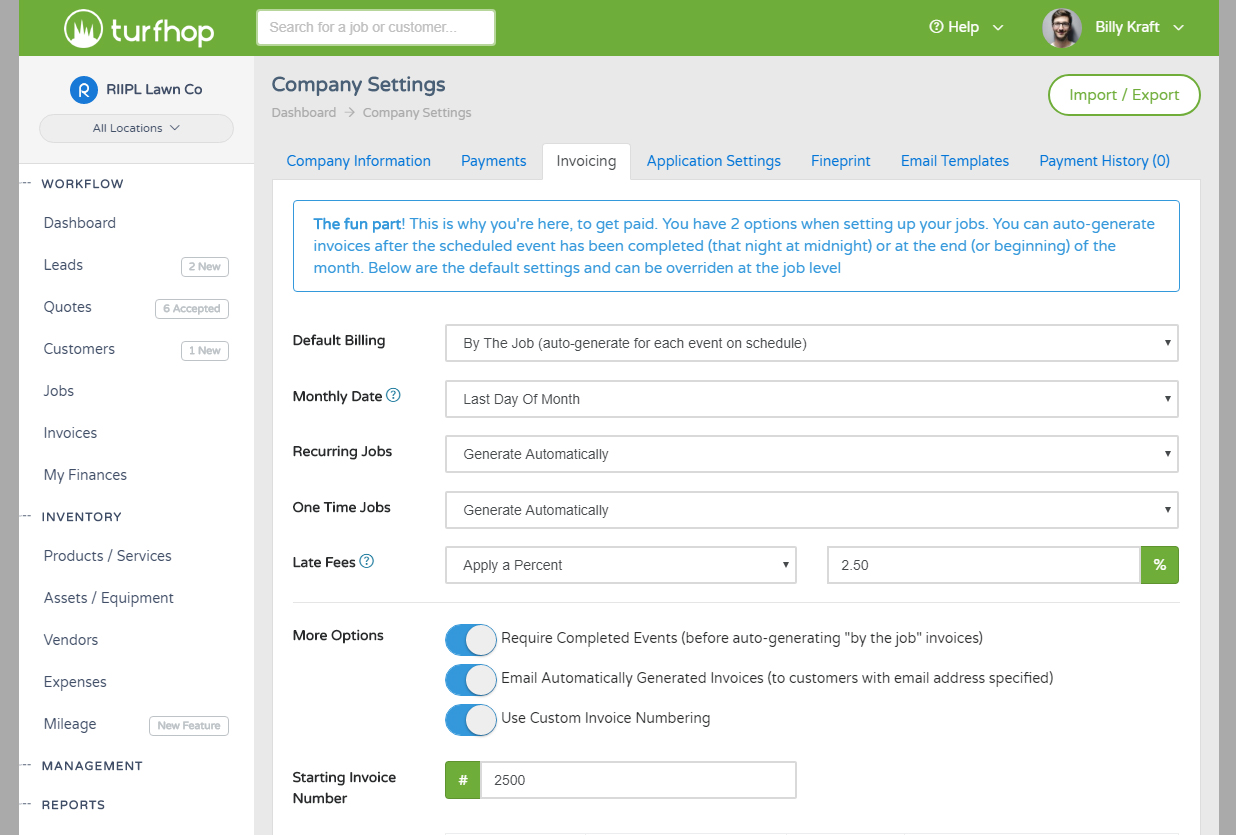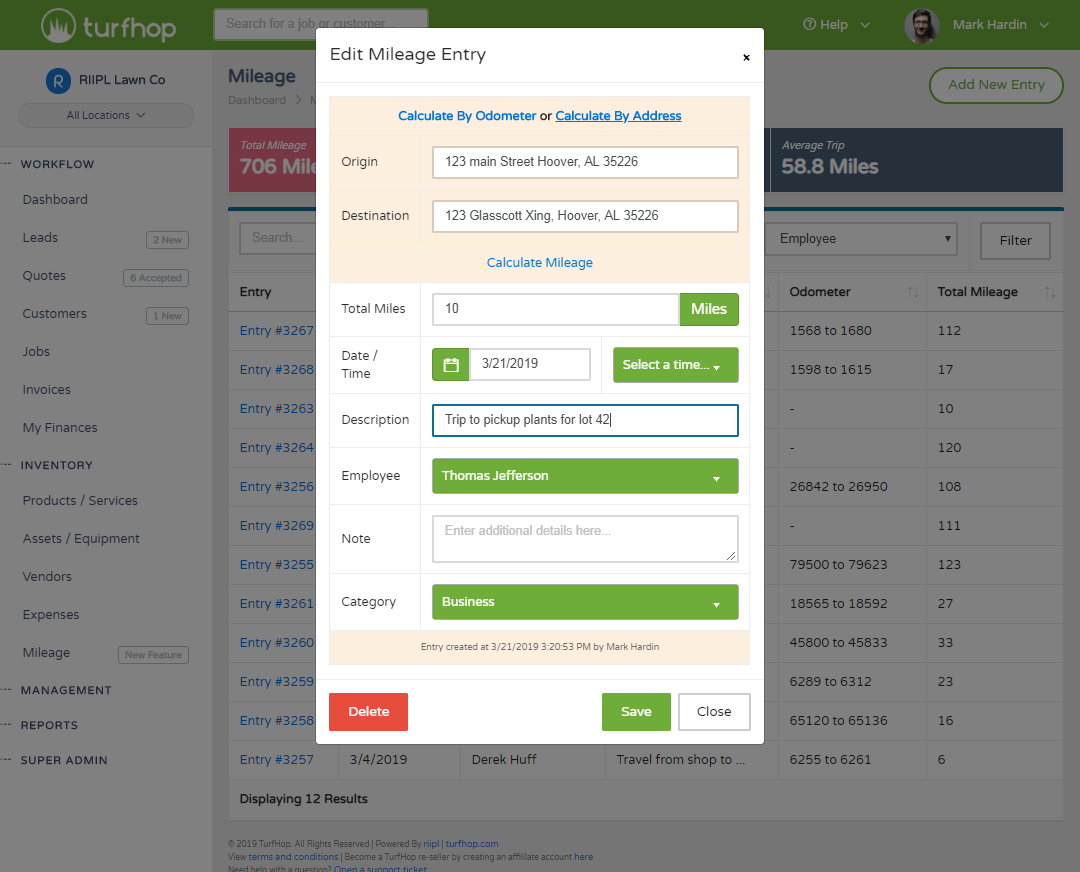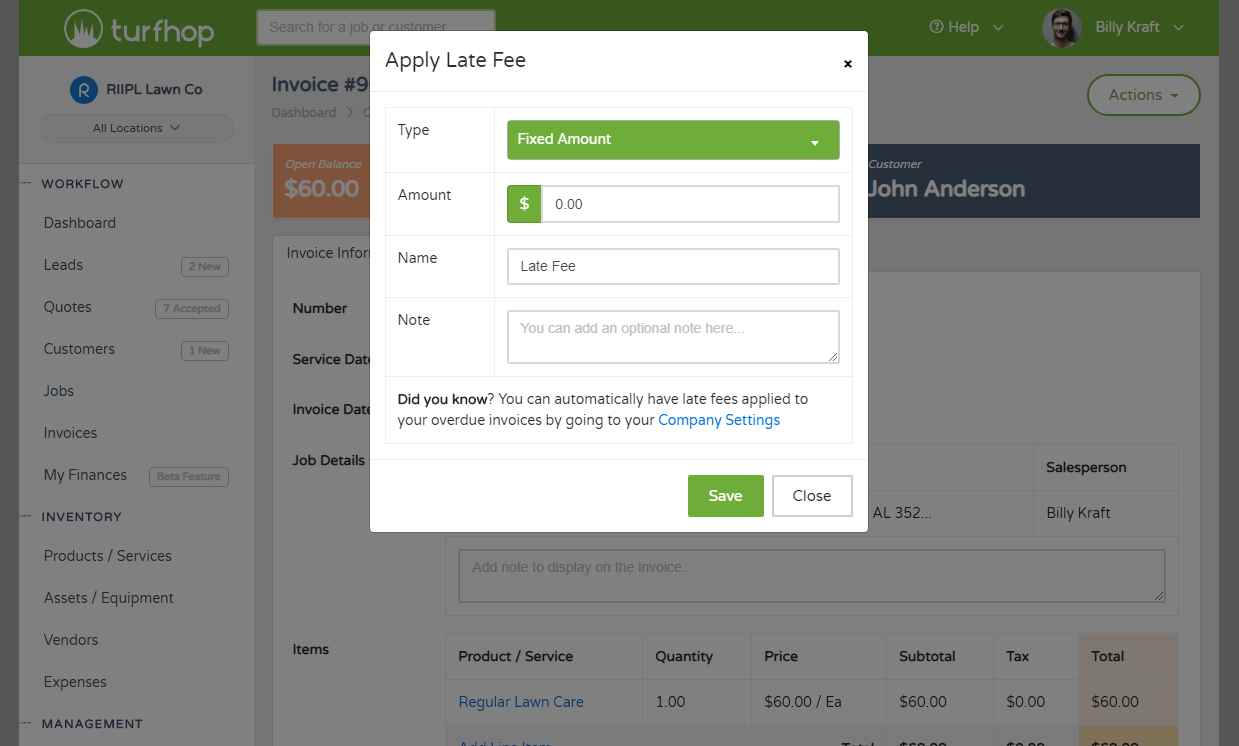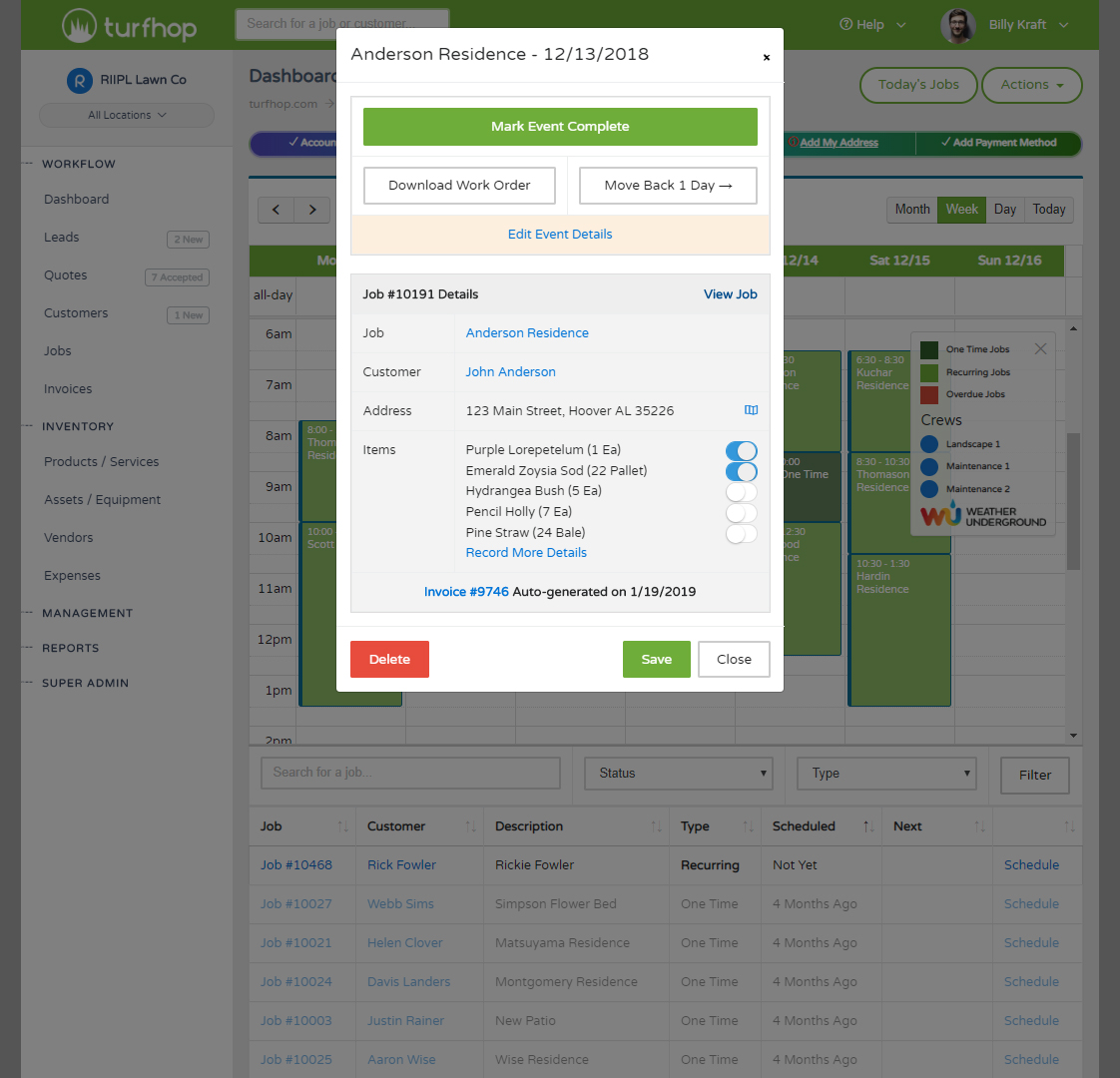International Settings
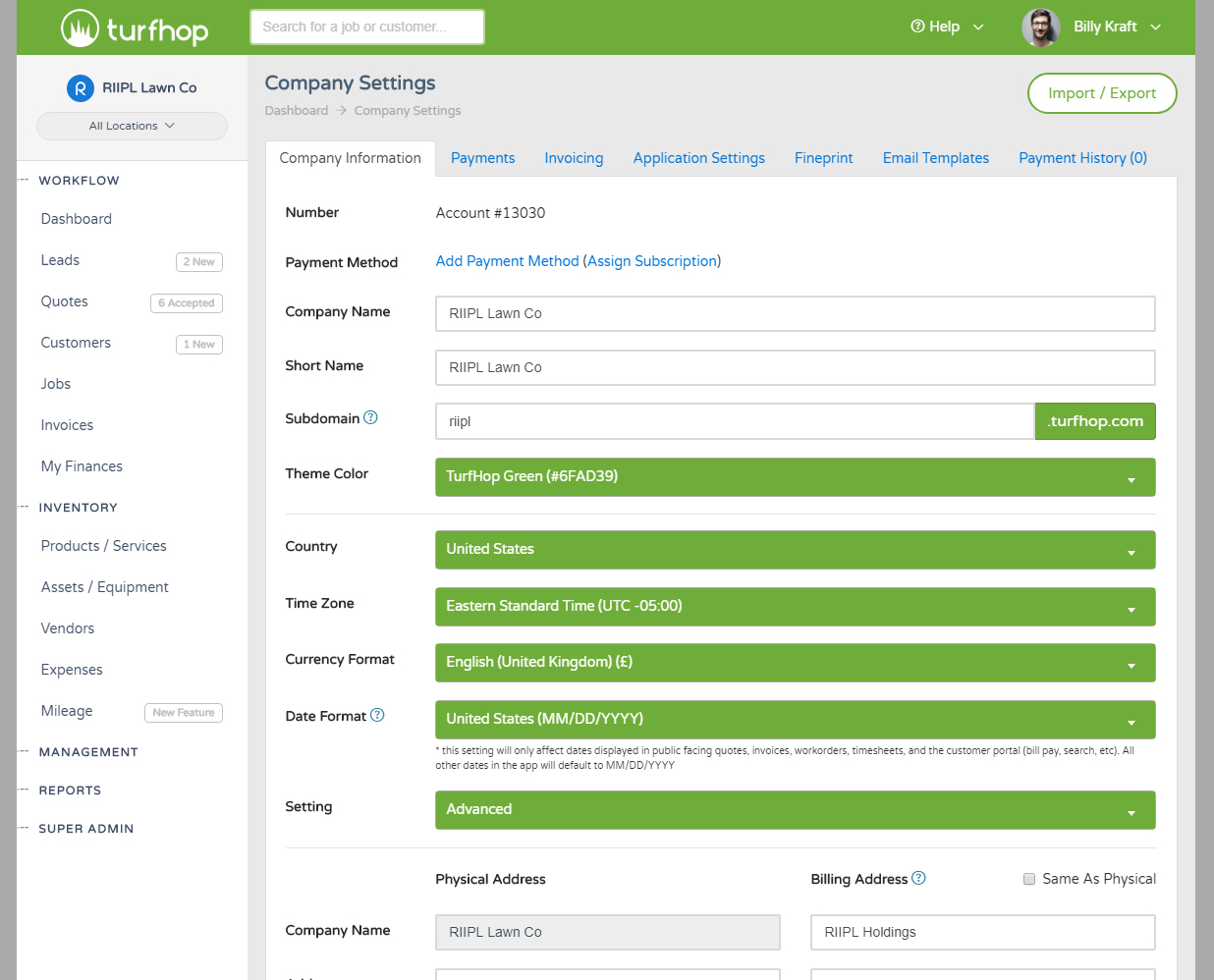
Easily set your country, timezone, date format, and currency format if you are operating outside of the United States.
Getting Started
Get started by navigating to Management > Company Settings and setting the following settings:
- Country
- Time Zone
- Currency Format
- Date Format
Changing your currency format will modify the way currencies are displayed throughout the entire app, while changing the date format will only change the way dates are displayed on public facing documents (like quotes, invoices, and work orders).
Online Payments
To accept online payments, you will be required to setup your own braintree payments account to be deposited directly into your bank account within 1 to 2 business days. Only customer in the United States can currently use TurfHop as their merchant processor for online payments.
If you have questions on whether or not your country is supported, please email us at sales@turfhop.com and we will be glad to help get your account setup for your country.
Want to create your own invoice number sequence? Easily set this in your settings by going to Management > Company Settings > Invoicing Tab.
Recording mileage has never been easier. Navigate to Inventory > Mileage and start recording your mileage. We give you the ability to calculate mileage by odometer or address
Quickly and easily apply discounts and late fees to your invoices. If you need to automatically apply late fees to overdue invoices we have a new setting for it in your Company Settings > Invoicing tab.
Quickly and easily mark all your jobs for the day complete in just a few clicks from your dashboard calendar. Or weather impact your day? Quickly bump your schedule back a day