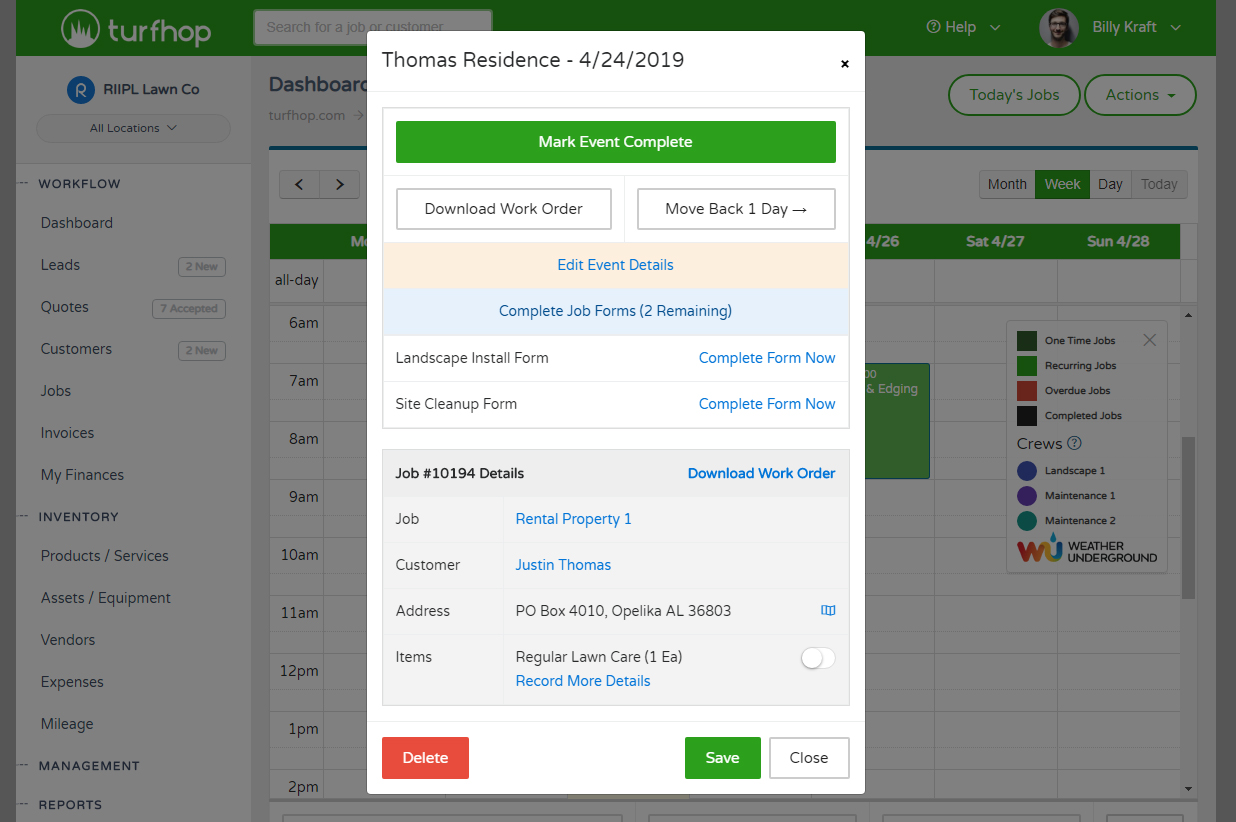PDF Customizations and Options
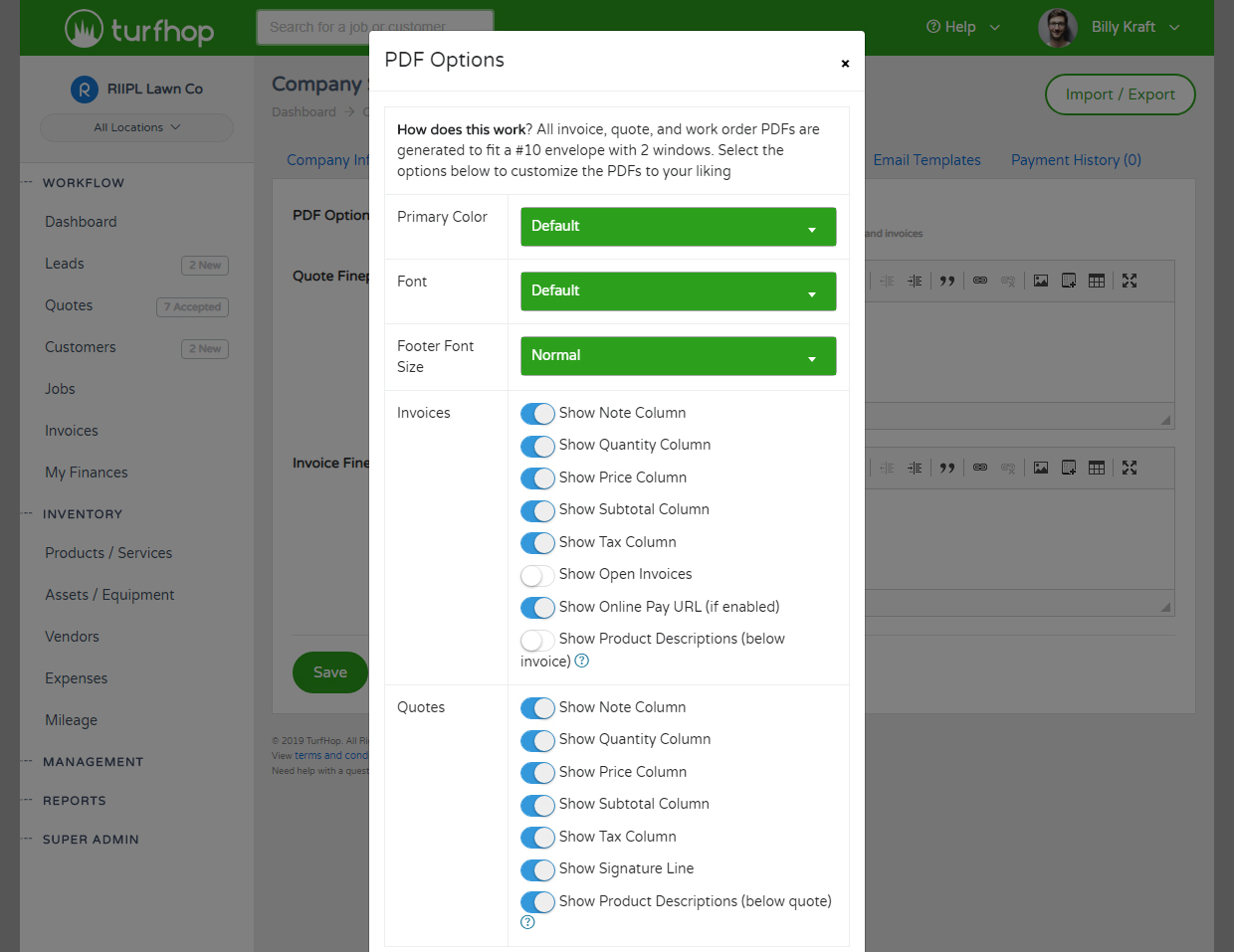
Need to adjust colors, fonts, and columns to display on your PDFs? Navigate to your Company Settings > PDF Options tab to get started
The Options
You can quick and easily turn on and off features for your quotes, invoices, and work orders:
- Fonts
- Font Size
- Colors
- Show Product Discriptions
- Enable / Disable Quantity, Price, Subtotal, Tax, Note Columns on Invoices
- Enable / Disable Quantity, Price, Subtotal, Tax, Note Columns on Quotes
- Enable / Disable Signature On Quotes
Just go to Management > Company Settings > PDFs tab and click on the "PDF Options" link to get started customizing your invoices and quotes today!
Knowing what your company is doing and having a thorough understanding of where you make money/lose money can be a great way to determine future profits. A software system that can show you your lawn care business' profitability can directly improve your bottom line immediately.
We compare the differences between what you should look for in a lawn care/landscaping software CRM for your business, and which options should work well for you.
Need your staff to fill out a form or complete a checklist after the job is completed? Navigate to the new Management > Forms page to start building your first form. Your staff will be able to fill out the form and you can view responses from the calendar and job screen.
Have a quickbooks online account? TurfHop now integrates with your QB account. Sync customers, vendors, products / services, invoices, and payments between your two accounts. Get started by navigating to your company settings.