-

Quote Builder
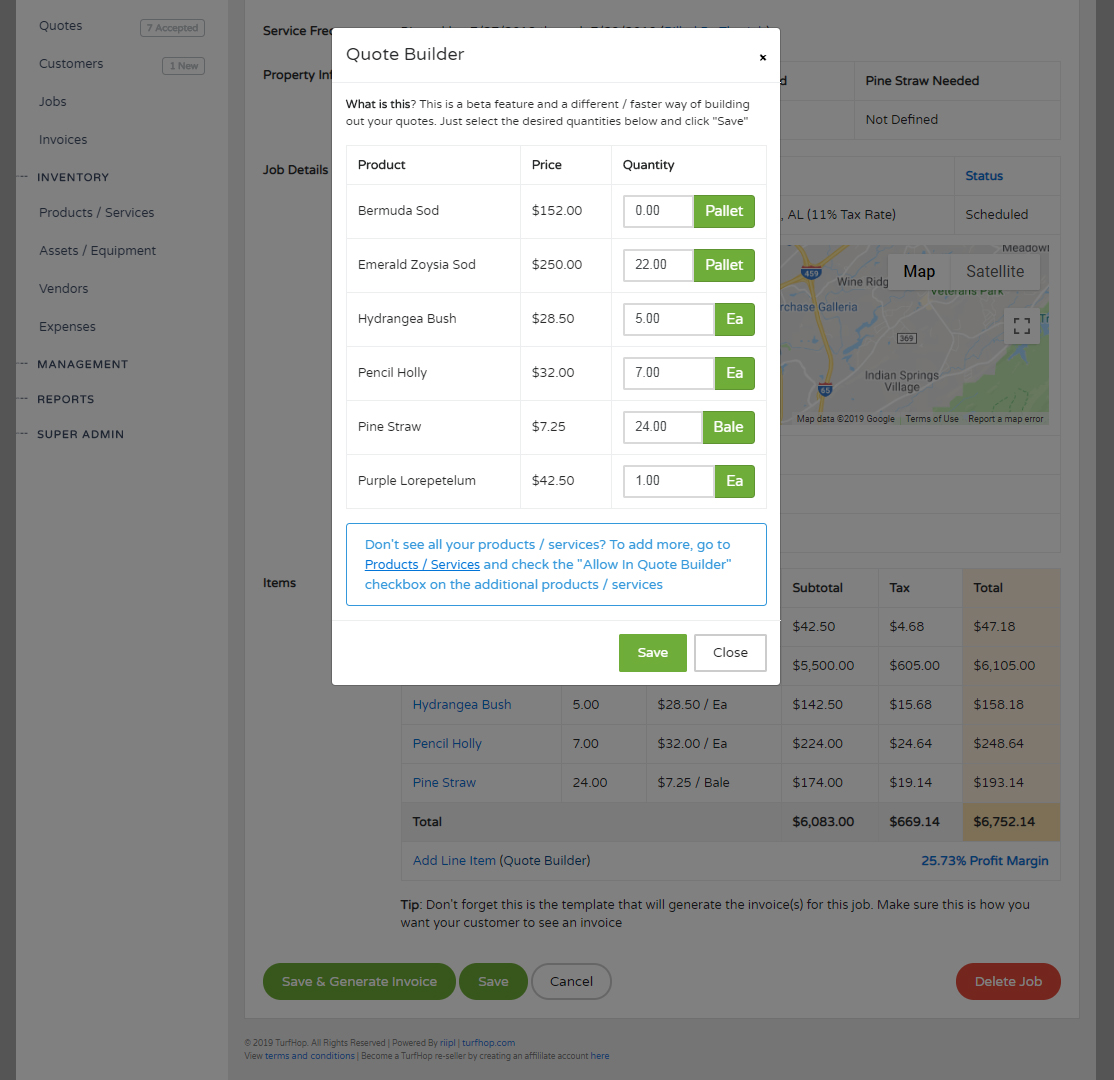
Building quotes and jobs is now faster using the new beta "Quote Builder" feature. Just designate which products / services you would like to show in the quote builder and all you have to do is enter quantities. You can even give your customers the ability to build their own quote
How To Get Started
Make sure each of the products / services you would like to use in the Quote Builder are set to display by doing the following:
Next up, navigate to any job or quote in the system and click the "Quote Builder" link next to "Add Line Item." Then fill out all the appropriate quantities and you're ready to go.
You can also let your customers build their own quote by donig the following:
You can still manually add line items if you prefer that method, or you can use the new quote builder. We would love any feedback as we beta test this new feature!
Need to add a new product / service to several jobs? Need to apply pricing increase for the new year? You can now do it by the masses. Just navigate to your product / service and scroll to the very bottom and click the link to get started
Fresh out of the feature oven is the ability to customize your TurfHop experience. Get started by going to your Company Settings and configuring your subdomain, theme color, and logos for a new branded experience
Have your customers accept a quote directly from their email. Once they accept it, you will receive a notification and the quote will be flagged for you to schedule the job. Give this a try by going to the quote and clicking Actions > Send via Email
Beta testers needed! You may have noticed a new "My Website" page under your management area. Well you guessed it, you can now host and manage your website with TurfHop for free with any subscription. Use our SEO optimized template to attract customers, get quotes, and get paid all in one system.