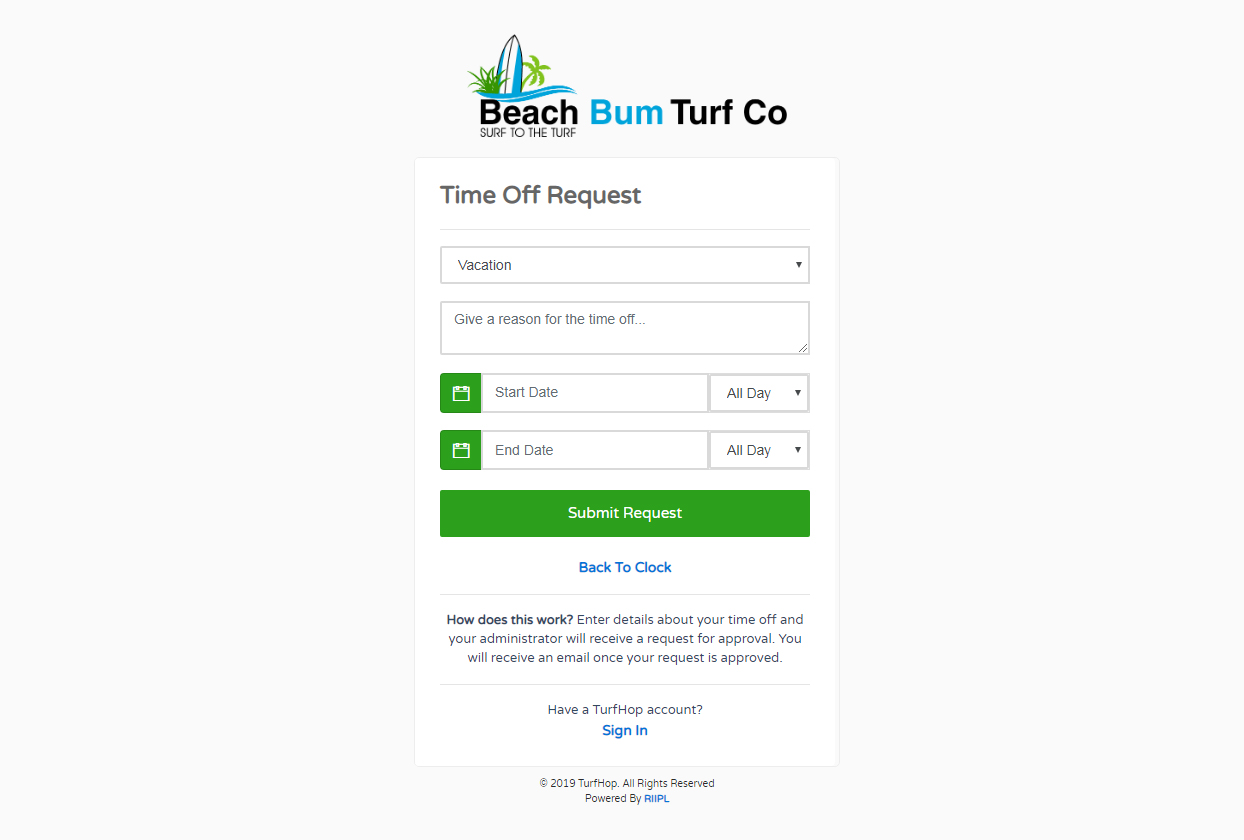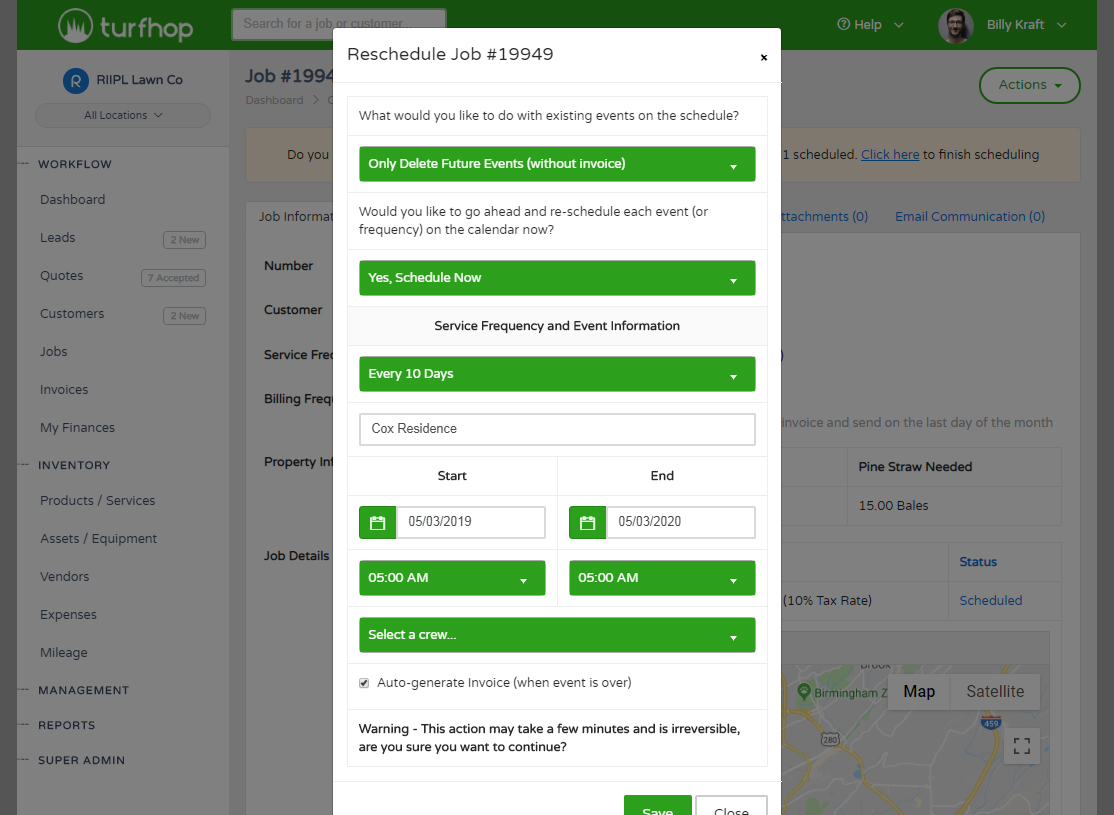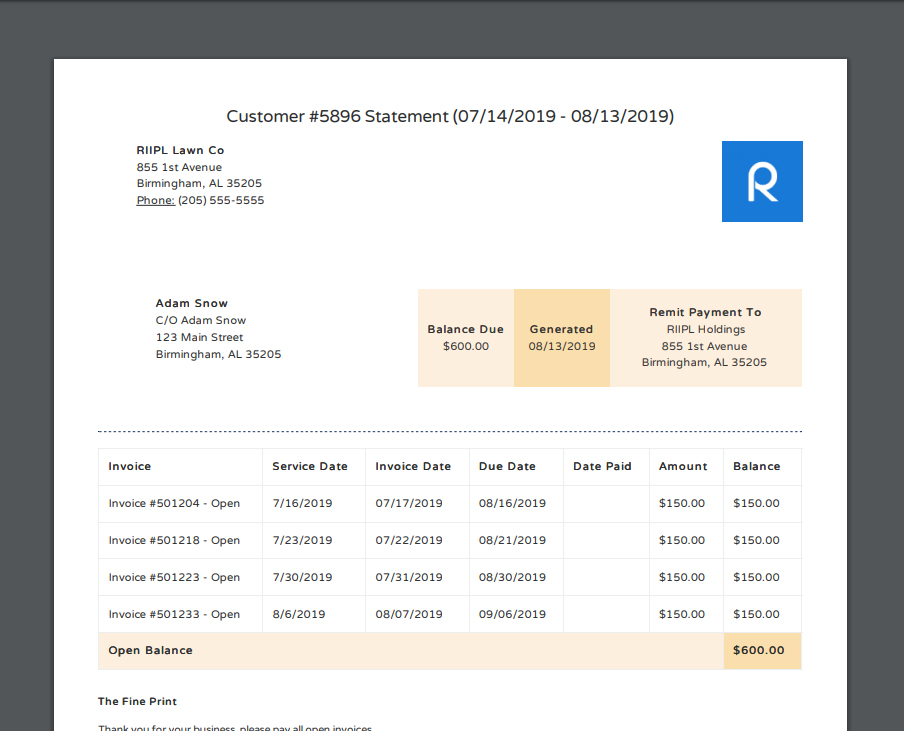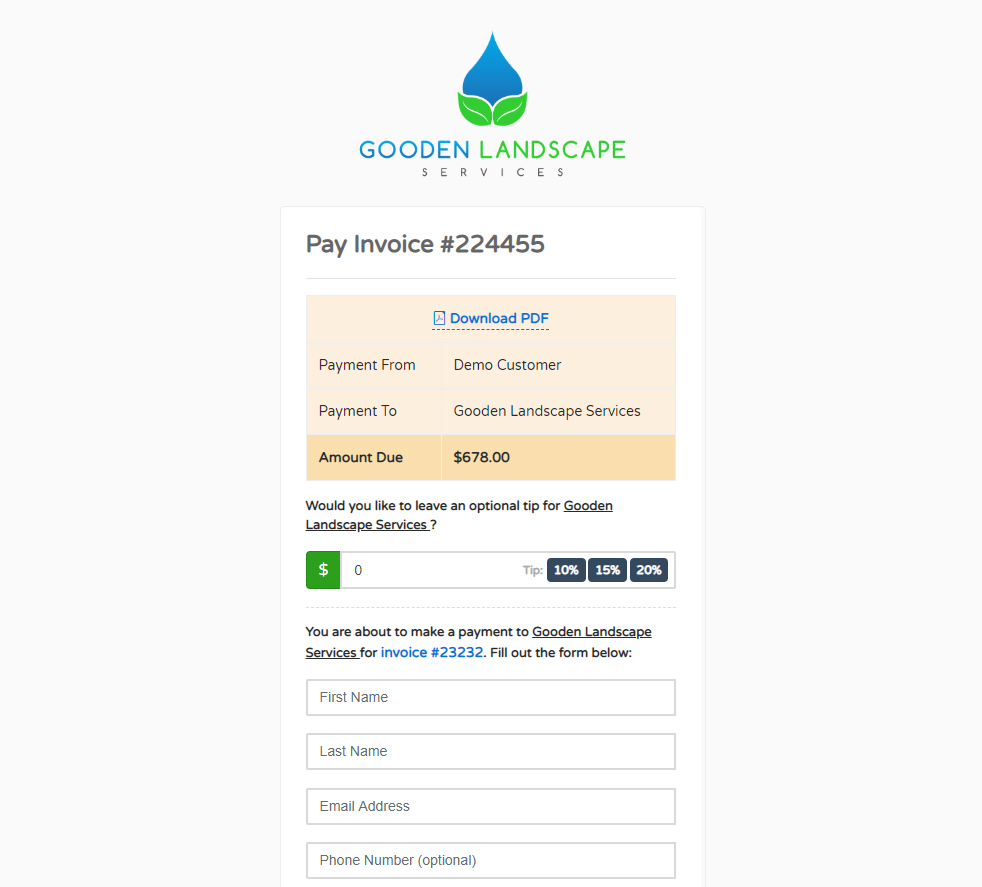Stripe Payments
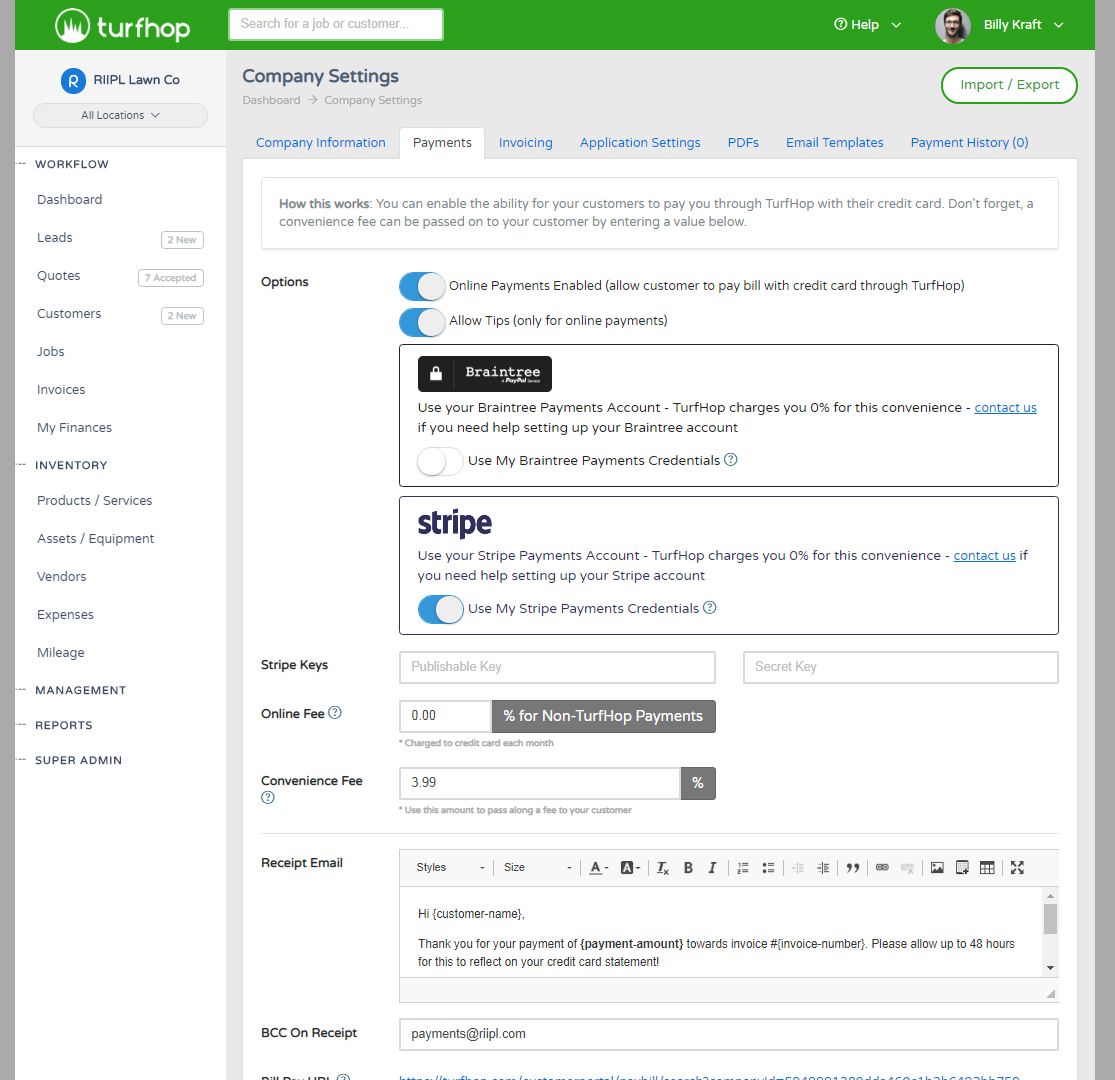
Have a stripe payments account and want to link it to TurfHop? Navigate to your company settings and enable the Stripe Payments option. Online payments from your customers will flow directly into your stripe payments account.
Getting Started
If you already have a stripe payments account setup, all you need to do is login to your stripe dashboard and grab your API keys (found at https://dashboard.stripe.com/apikeys):
- Publishable Key
- Secret Key
Once you have found your API keys, open up the TurfHop app (or go to the turfhop.com), and do the following:
- Navigate to Management > Company Settings
- Click the Payments tab (or Actions > View Payments)
- Click the "Use My Stripe Payments Credentials"
- Enter your API keys found above in the respective fields that appear
- Click "Save"
Now you are all set to start taking payments online through TurfHop. Please contact us if you have questions or need help getting your stripe account setup!
Quickly and easily let your employees see their work for the day, request time off for vacation, and more via the employee portal. Setup a pin number and your employees can sign in / out and place a request directly from the TurfHop app.
Need to adjust a job that is already scheduled out for the next year? Need to adjust service frequency? Navigate to the specific job and click Actions > Reschedule to perform big adjustments to a customers scheduled jobs
Subtle reminders can go a long way in improving cash flow. If your receivables start exceeding a date range you are comfortable with, send your customers a statement that details all open invoices. This subtle reminder sometimes is all that's needed to shore up a balance.
Let your customers tip you for your hard work and attention to detail. Lawn and landscape is one of the few trades that accepting a tip is fairly common. If you are using TurfHop to accept online payments, you can now enable the ability to accept tips