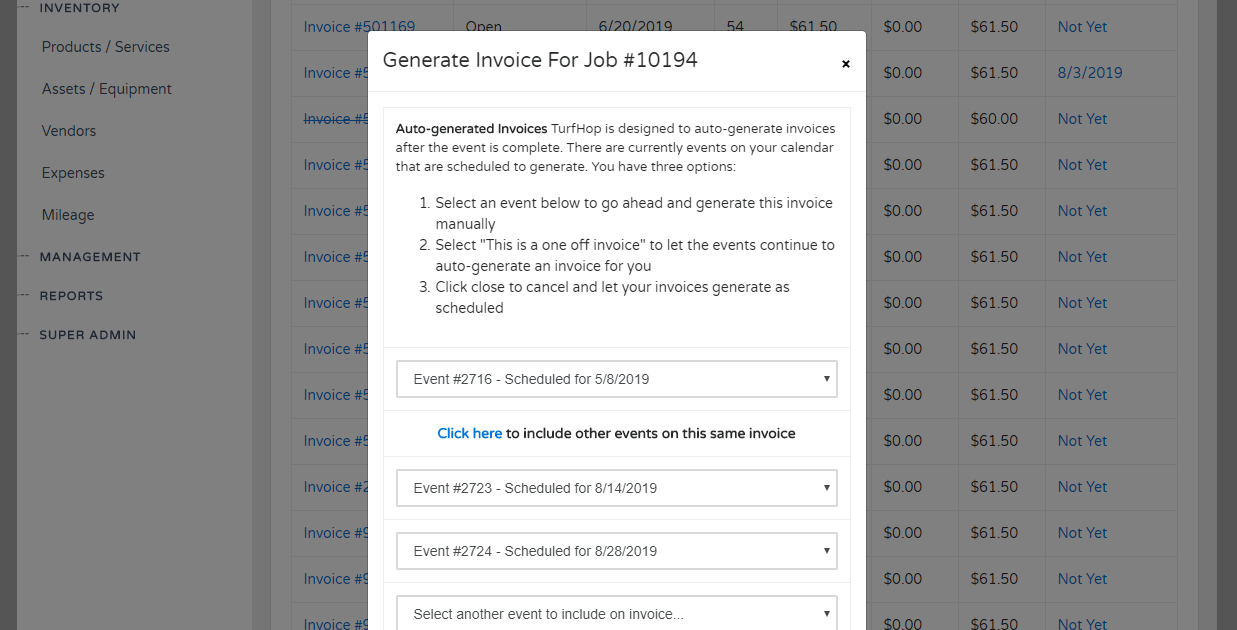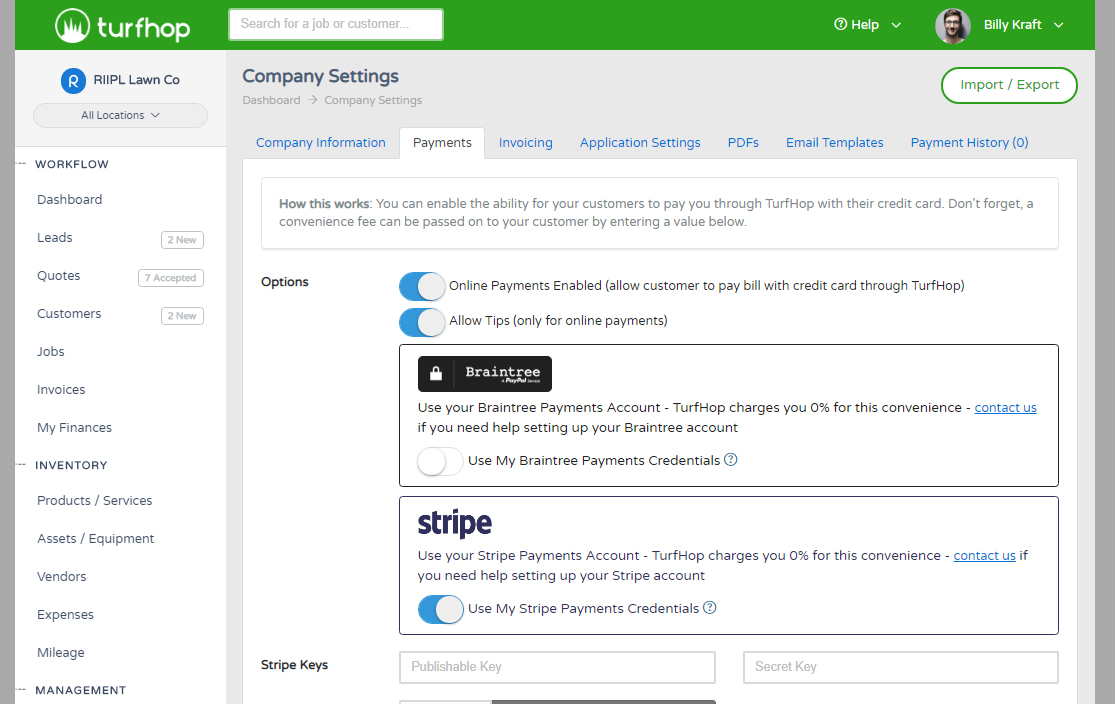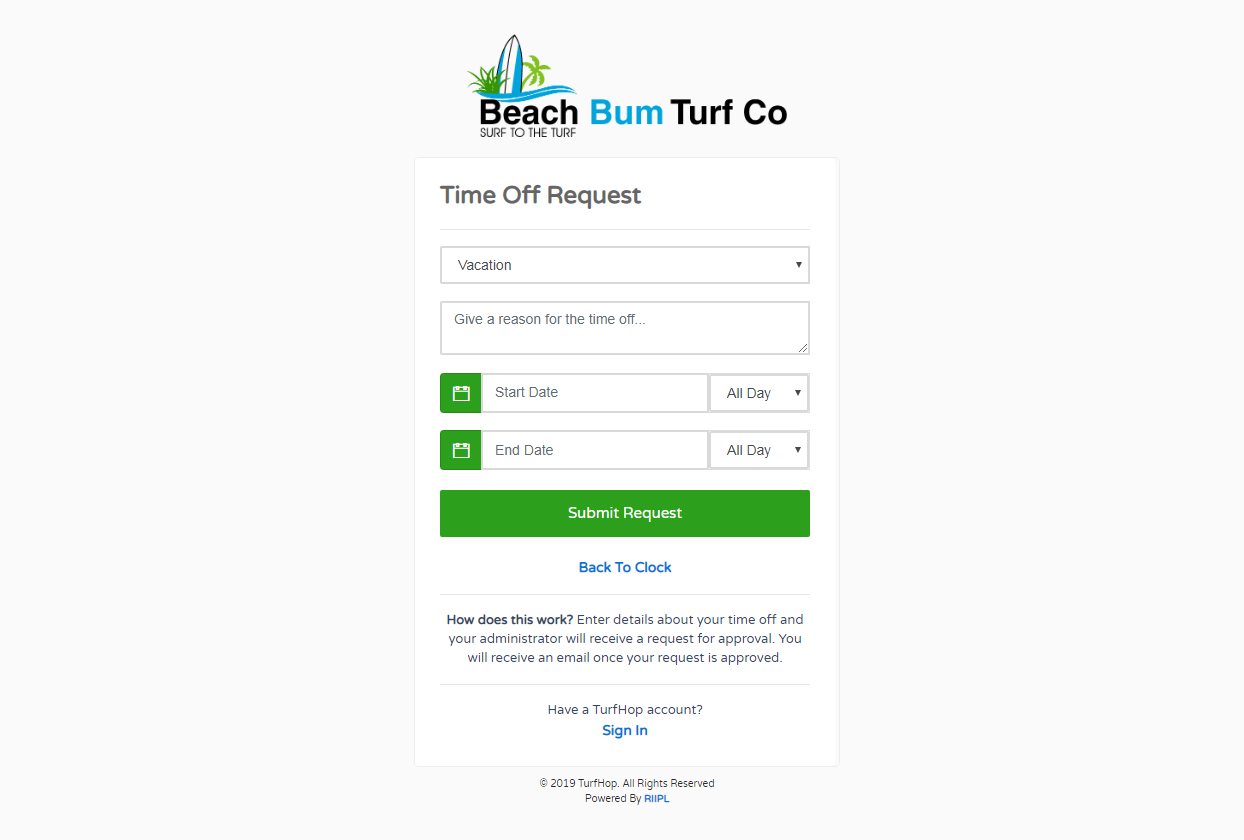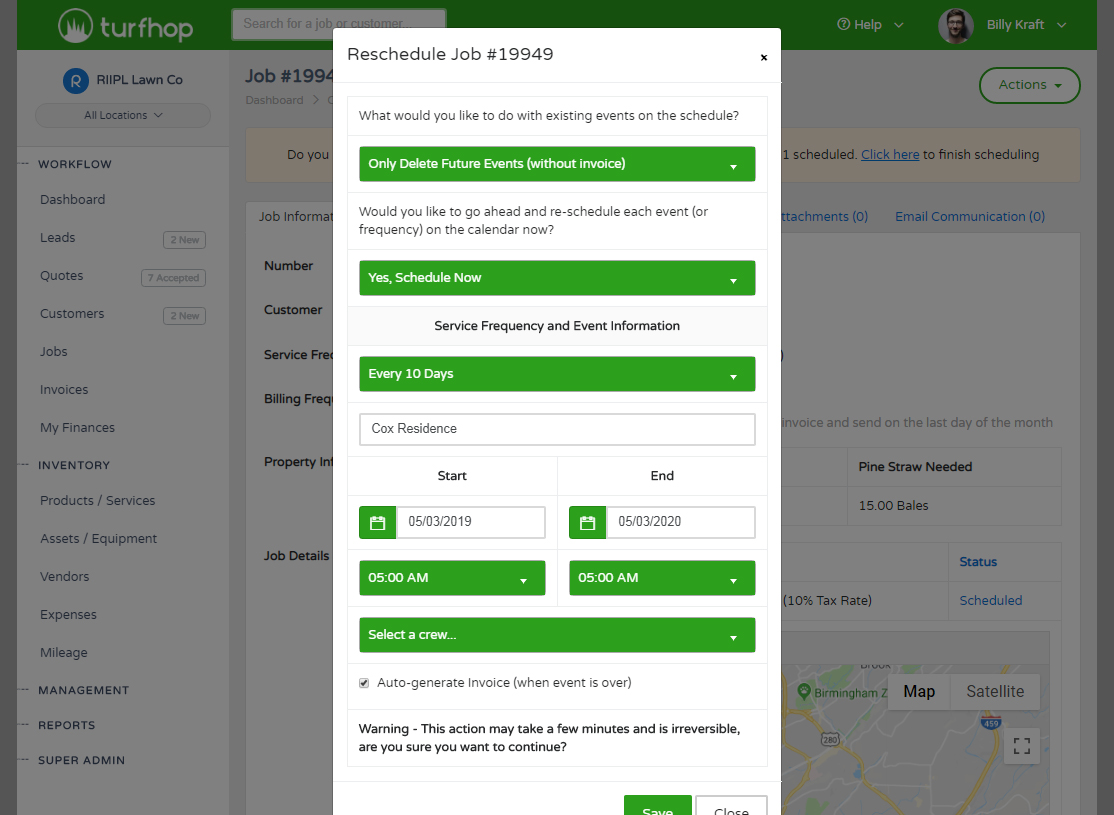Global Reports
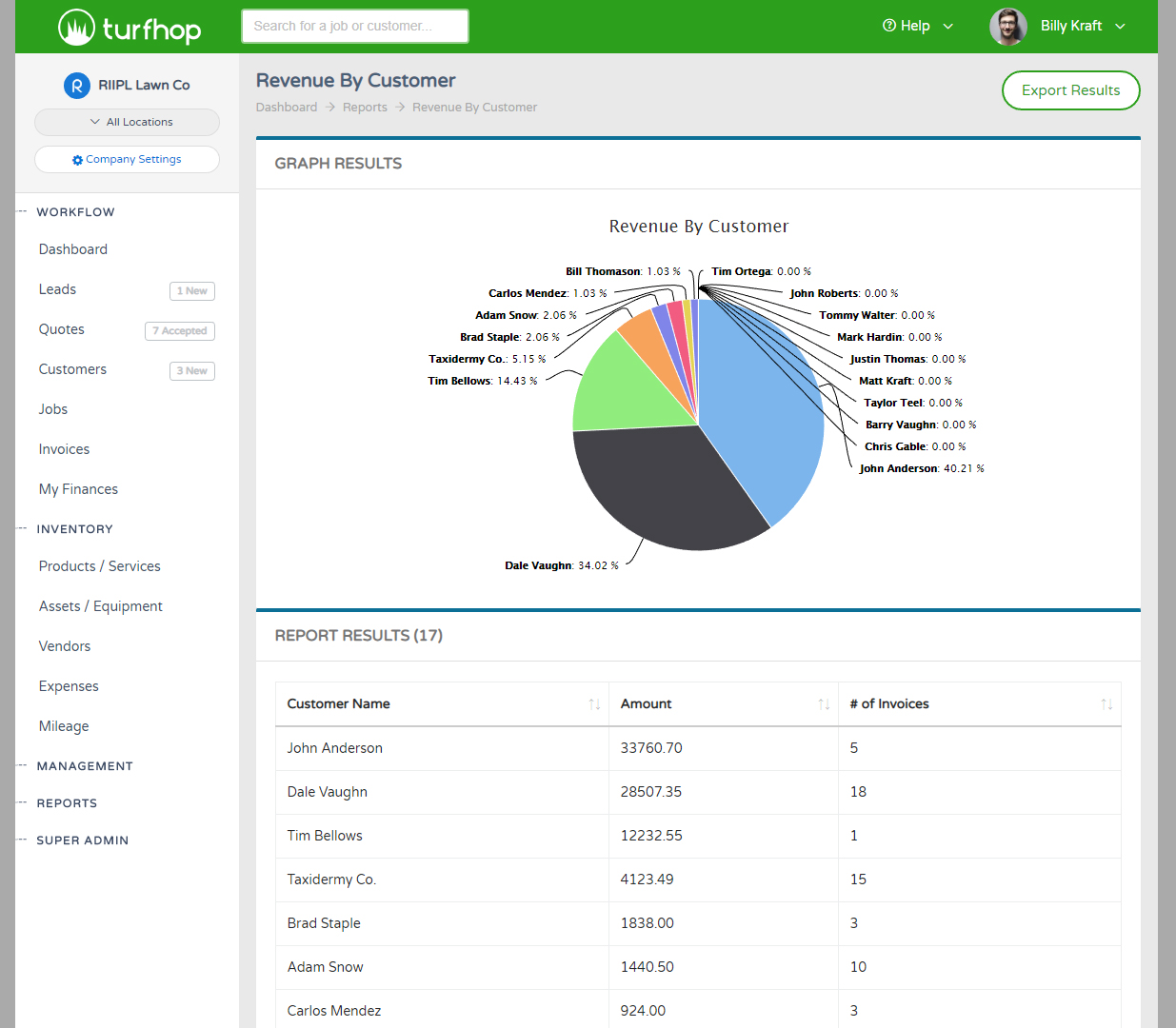
Analyzing your company performance just got easier with full oversight of your financials. Navigate to the Reports > Global Reports page to see a breakdown of your sales, operations, and customer data across lots of different metrics.
The Reports
Navigate to Reports > Global Reports and select a report from any of the available categories. Most reports will display a graph for you to easily identify trends and spot deficiencies. You can always export the report results by clicking the "Export" button in the top right.
Here are a handful of the reports you will be able to run today:
- Revenue By City
- Revenue By County
- Revenue By Customer
- Revenue By Customer Type
- Revenue By Job Type
- Revenue By Product / Service
- Revenue By Salesperson
- Revenue By The Month
- Revenue By The Week
- Jobs By Billing Frequency
- Jobs By Service Frequency
- Jobs By Employee Assignment
- Jobs By Crew Assignment
- Jobs By Type
- Jobs Completed Per Month
- Jobs Scheduled Per Month
- Customers By Preferred Payment Method
- Customers By Terms
- Customers By Type
- Customers Needing Email Address
- Customers With Credit Balance
We are constantly adding new reports, but have one that you think we missed? Send us your suggestions and we will get them worked into the list :)
We've had a lot of request to see this happen and we strive to keep our customers happy. You now have the ability to generate an invoice with multiple events on it! Add any of the calendar events you have completed for a job into one invoice to send to a customer
Have a stripe payments account and want to link it to TurfHop? Navigate to your company settings and enable the Stripe Payments option. Online payments from your customers will flow directly into your stripe payments account.
Quickly and easily let your employees see their work for the day, request time off for vacation, and more via the employee portal. Setup a pin number and your employees can sign in / out and place a request directly from the TurfHop app.
Need to adjust a job that is already scheduled out for the next year? Need to adjust service frequency? Navigate to the specific job and click Actions > Reschedule to perform big adjustments to a customers scheduled jobs